I retrofitted an alert view and an action sheet into the Still project.
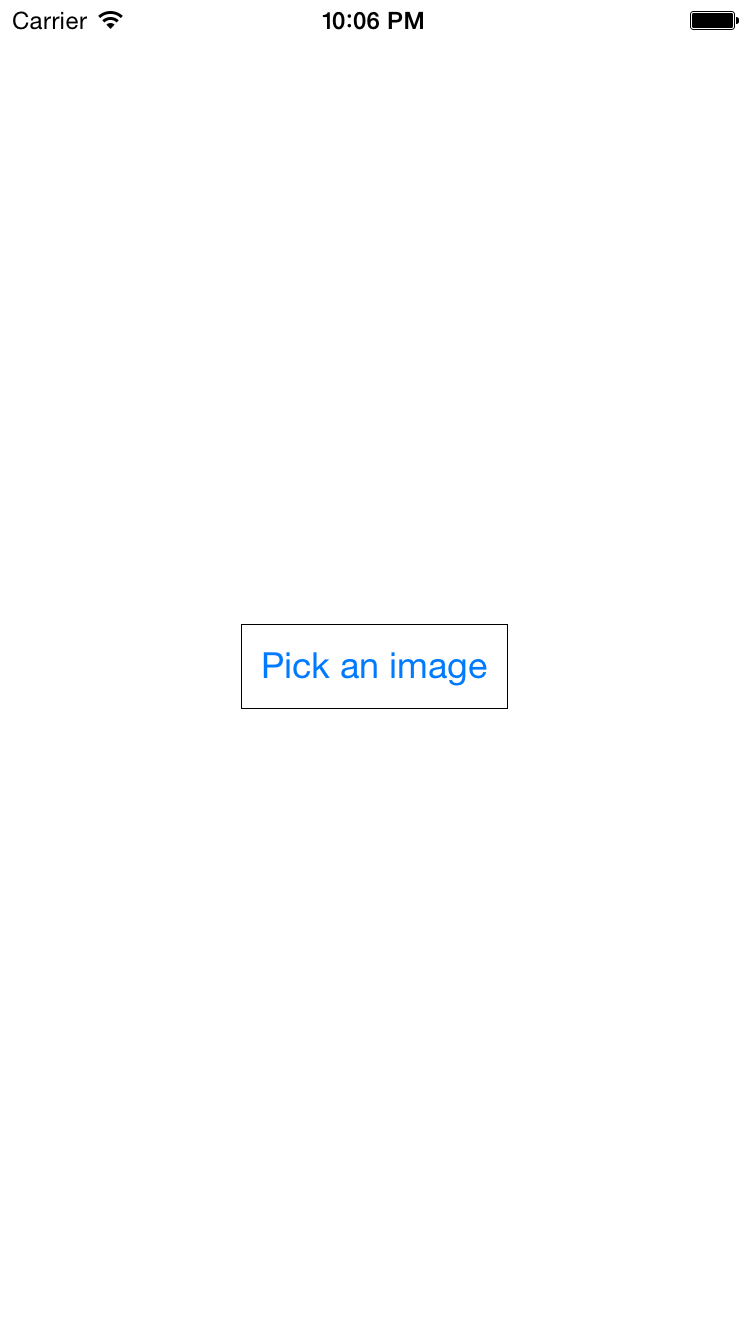
This is the alert view
(of style
UIAlertControllerStyle.Alert)
that would have been displayed if there was no source from which to pick an image.
An alert view displays a message.
When the user presses OK, it disappears.
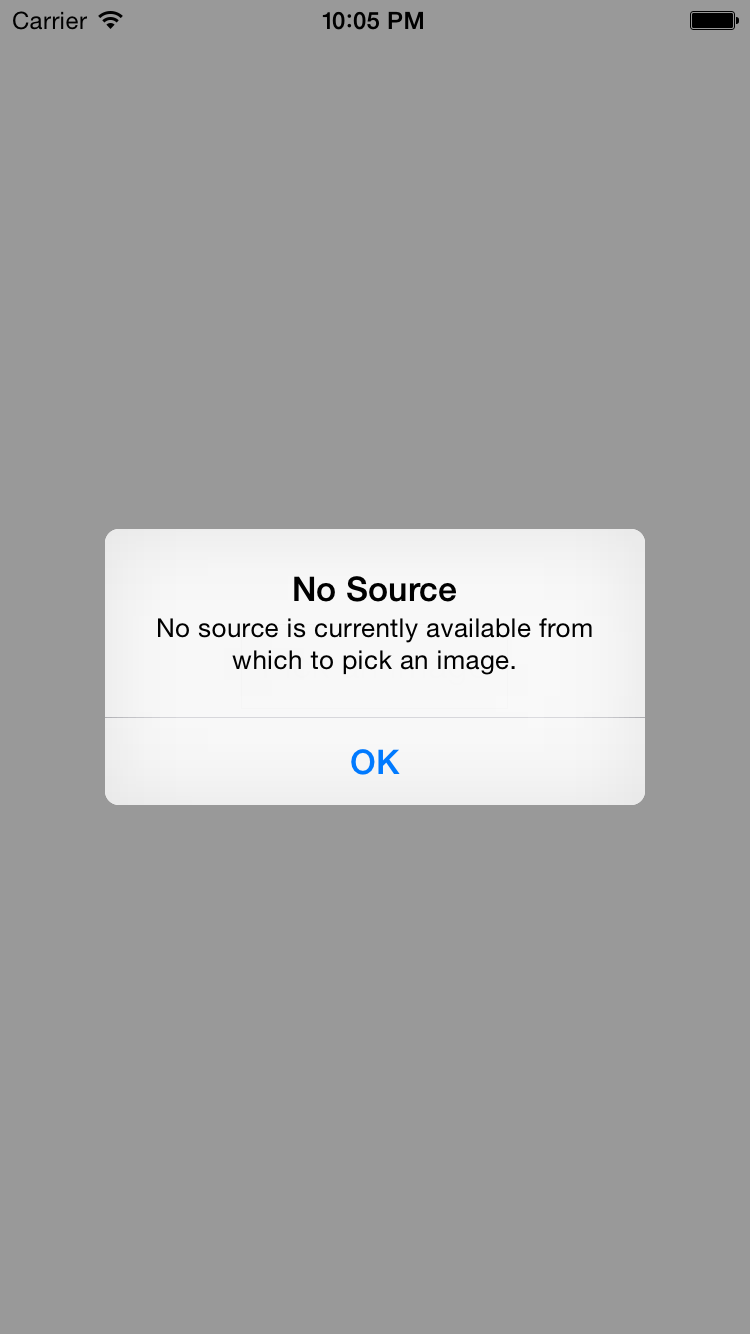
This is the action sheet
(of style
UIAlertControllerStyle.ActionSheet)
that is displayed when there are sources from which to pick an image.
An action sheet asks the user to make a choice,
and then it disappears.
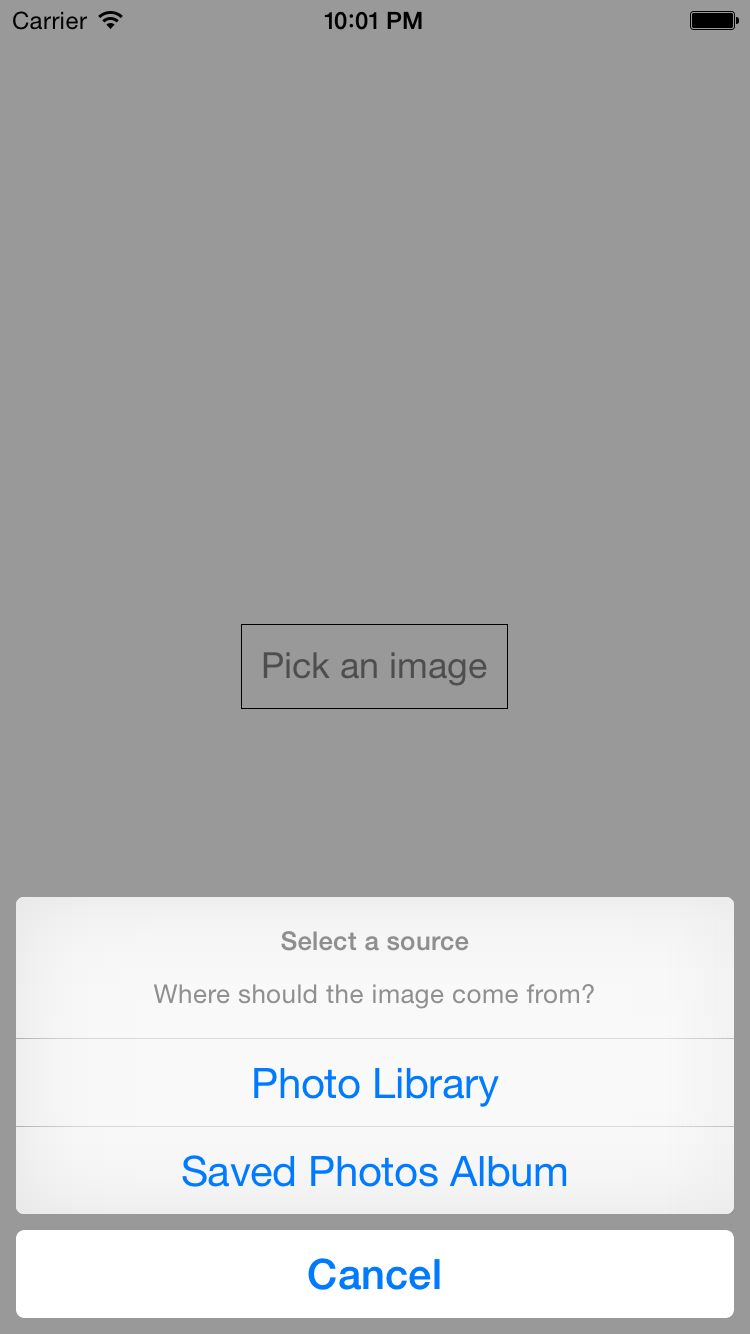
AppDelegate.swift:
unchanged.
ViewController.swift
View.swift
Info.plist
The
UIAlertController’s
view is displayed modally (temporarily)
by calling the first view controller’s method
presentViewController(_:animated:completion:),
which we saw in
Modal.
This method cannot be called in the first view controller’s
init,
loadView,
or
viewDidLoad
methods (but it can be called in
viewDidAppear).
It can only be called after the first view controller’s view is
displayed in the
window.