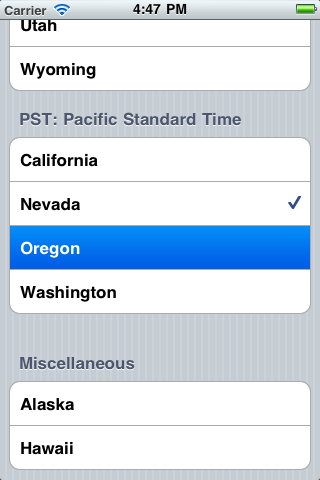tableView:titleForFooterInSection:UITableViewStyleGrouped
to
UITableViewStylePlain
in the
application:didFinishLaunchingWithOptions:
method of the application delegate.
Then change it back: the grouped style with the rounded edges looks better.
- (NSArray *) sectionIndexTitlesForTableView: (UITableView *) tv { return [NSArray arrayWithObjects: @"EST", @"CST", @"MST", @"PST", @"Misc.", nil]; } - (NSInteger) tableView: (UITableView *) tv sectionForSectionIndexTitle: (NSString *) title atIndex: (NSInteger) index { //one-to-one correspondence between sections and section index titles return index; }
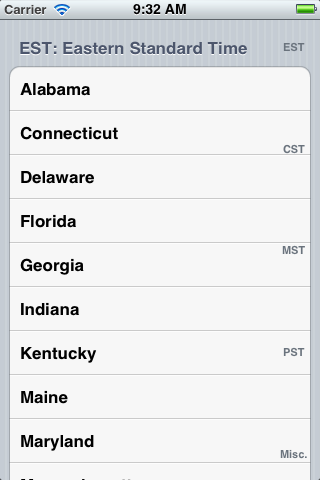
tableView:titleForHeaderInSection:tableView:titleForFooterInSectionsectionIndexTitlesForTableView:
Change
zones
(the array of five arrays) to an array of five dictionaries.
Each dictionary will contain four keys and four corresponding values.
The first key will be
@"header",
and the corresponding value will be the header for the section.
The second key will be
@"footer",
and the corresponding value will be the footer for the section.
The third key will be
@"index",
and the corresponding value will be
the index word along the right edge of the window.
The fourth key will be
@"names"
and the corresponding value will be the array of state names.
zones = [NSArray arrayWithObjects: [NSDictionary dictionaryWithObjectsAndKeys: @"EST: Eastern Standard Time", @"header", @"", @"footer", @"EST", @"index", [NSArray arrayWithObjects: @"Alabama", @"Connecticut", @"Delaware", //etc. nil ], @"names" nil ], [NSDictionary dictionaryWithObjectsAndKeys: @"CST: Central Standard Time", @"header", @"", @"footer", @"CST", @"index", [NSArray arrayWithObjects: @"Arkansas", @"Illinois", @"Iowa", //etc. nil ], @"names" nil ], //etc. nil ];Even better, put the above array of dictionaries in a separate object. The class of the object should be named
Model.