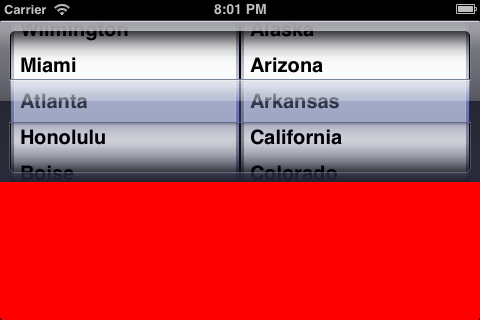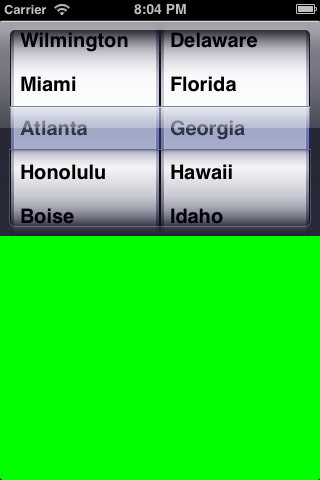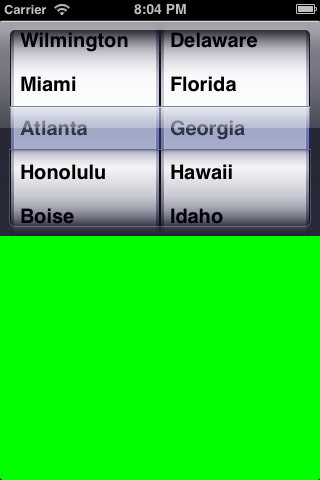
See
Picker
in the
Human
Interface Guidelines.
By default, a
UIPickerView
is as wide as the
view
that contains it,
and its height is 216 pixels (or pixel pairs) in portrait orientation,
162 in landscape.
You could
scale
a
UIPickerView
(and
here’s
and example),
but don’t.
Each column of a
UIPickerView
is called a
component.
Our
UIPickerView
has 2 components.
main.m- Class
PickerAppDelegate
- Class
ViewController
is also the
UIPickerViewDataSource
and the
UIPickerViewDelegate
- Class
View
Every
UIPickerView
must have a
data
source
object,
which provides it with the number of components and rows in each component.
A
UIPickerView
must also have a
delegate
object,
which provides it with the string to be displayed in each row.
(Isn’t it strange that the method
pickerView:titleForRow:forComponent:
belongs to the delegate, not the data source?)
The data source
and the delegate
will usually be the same object.
For example,
our
ViewController
acts as the data source and delegate of the picker view.
Output from
NSLog
2013-08-09 19:39:55.635 Picker[42024:c07] initWithFrame: frame.origin = (0, 0)
2013-08-09 19:39:55.636 Picker[42024:c07] initWithFrame: frame.size = 320 × 216
Things to try
- In the
initWithFrame:
method of the
View,
initialize the components of the picker view to random positions by calling the
selectRow:inComponent:animated:
method of the picker view.
- Observe that the picker view does not resize
when we change the iPhone’s orientation to landscape.
To make it resize, add the following method to class
View.
We saw this method
here.
- (void) layoutSubviews {
pickerView.frame = CGRectZero;
CGRect frame = pickerView.frame;
NSLog(@"initWithFrame: frame.origin = (%g, %g)",
frame.origin.x, frame.origin.y);
NSLog(@"initWithFrame: frame.size = %g × %g",
frame.size.width, frame.size.height);
}
2013-08-09 19:53:01.840 Picker[49174:c07] initWithFrame: frame.origin = (0, 0)
2013-08-09 19:53:01.841 Picker[49174:c07] initWithFrame: frame.size = 480 × 162
The method gives the warning
2013-08-09 19:52:31.251 Picker[49174:c07] -[UIPickerView setFrame:]:
invalid height value 0.0 pinned to 216.0
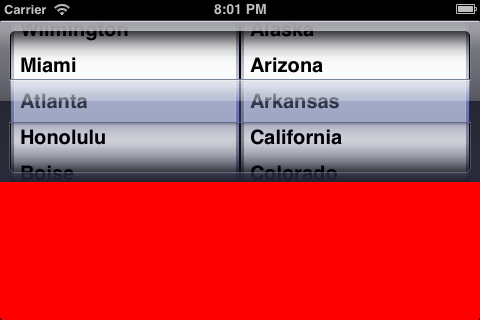
- A Las Vegas picker view should contain pictures
(cherry, apple, lemon)
instead of strings.
See
pickerView:viewForRow:forComponent:reusingView:.