Plot Generator:
UIPickerView,
UIPickerViewDataSource,
UIPickerViewDelegate
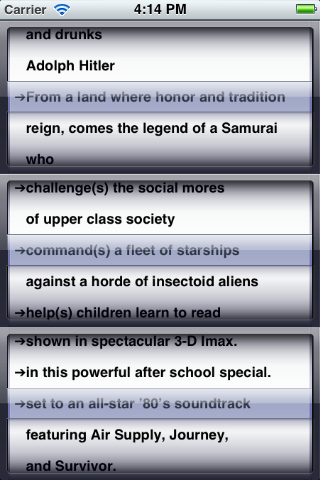
The Official Movie Plot Generator
by the Brothers Heimberg:
Justin and Jason
Source code in Plot.zip
main.m- Class
PlotAppDelegate - Class
Model - Class
ViewController - Class
View
The model (as in MVC)
The model, in class
Model,
consists of an
array
containing three smaller arrays:
subject, predicate, and modifier.
Each of these smaller arrays is an array of
strings.
A string that forms the first line of a multi-line selection
is marked with a leading
@.
The view
The
View
object contains an
array
of three
UIPickerView
objects.
A
UIPickerView
looks like a
UIDatePicker,
but is not limited to picking dates.
See
Picker
in the
Human
Interface Guidelines.
By default, a
UIPickerView
is as wide as the
view
that contains it,
and is 216 pixels high.
I
scaled
each
UIPickerView
to one-third of the height of the
View.
The width of each
UIPickerView
was engineered so that after the scaling,
it will be exactly as wide as the
View.
Each column of a
UIPickerView
is called a
component.
Our
UIPickerViews
have only one component each.
Each selection is 1, 2, or 3 lines of text,
and we allow the
UIPickerView
to settle down only on the first line of a selection.
The data source and the delegate
Every
UIPickerView
must have a
data
source
object,
which provides it with the number of components and rows in each component.
A
UIPickerView
must also have a
delegate
object,
which provides it with the string to be displayed in each row.
The controller
The model and the view do not send each other messages directly.
They talk to the
ViewController.
The
ViewController
creates the model and the view.
(I thought the application delegate was too lofty to create the model.)
One problem.
The address of a picker view is passed to its data source and delegate.
But the picker views are subviews inside the
View
object,
and only the
View
object knows about them.
The addresses of the picker views would be meaningless
to any object except the
View object.
The
View
object therefore had to be the data source and the delegate.
I wanted the
ViewController
to act as the data source and the delegate.
And in a very real sense it
does fulfill these rôles.
Each data source and delegate method of the
View
receives one of three possible addresses.
It changes the address into one of three possible numbers
(0, 1, or 2)
and then passes the number to the corresponding method of the
ViewController.
The
ViewController
uses these numbers when it sends messages to the
Model.
Things to try
- Initialize the picker views to random positions at the start of the app.
- Each subject is currently an array of 1, 2, or 3 strings.
A subject should also contain a number
(or an “enumeration”)
to let the predicate agree with the subject.
0 for male, 1 for female, 2 for plural.
Create a class named
Subjectthat will contain two instance variabless:NSArray *lines; //an array of 1, 2 or 3 NSStrings int agree; //0 for male, 1 for female, 2 for plural
Each predicate is currently an array of 1, 2, or 3 strings. Change it to an array of three arrays (male, female, plural), each of which contains 1, 2, or 3 strings. When a male subject is selected,reloadAllComponentsof the middleUIPickerView. - Make it play a clicking sound as the wheels turn.