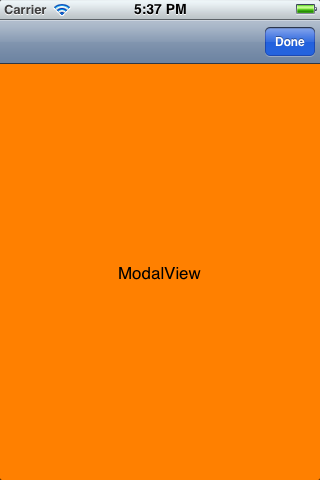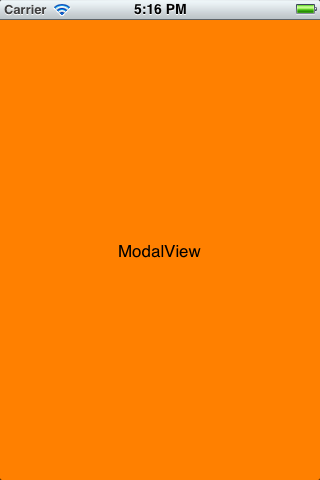A View Controller presented
Modally

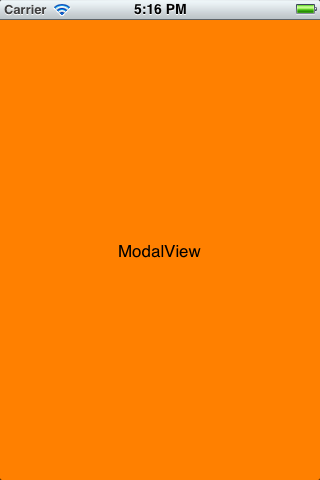
A
navigation controller
presents a series of view controllers in a certain order
(Grand Central Terminal, 125th Street, Yankee Stadium),
but does not require you to come back to the place from which you started.
A view controller followed by a modally presented view controller
are a series of view controllers presented in a certain order,
with the intention that you will come back to the place from which you started.
Usually the series will consist of only two view controllers:
the initial one,
and one that you will visit modally (temporarily).
To see a well-known example,
go to the Contacts app and press + to add a contact.
Press Done or Cancel to go back to the place you started from.
See
Modal
View
in the
iOS
Human Interface Guidelines.
main.m- Class
ModalAppDelegate
- Class
MainViewController
- Class
MainView
- Class
ModalViewController
- Class
ModalView
Bottom-to-top animation
Modal
view controllers
are not a subclass of
UIViewController.
In fact, modal view controllers are not a class at all.
A modal view controller is just a plain old view controller
(e.g., a
UITabBarController
or
UINavigationController)
that is displayed
modally,
i.e., temporarily.
When the modal view controller disappears,
the previous view controller reappears and you’re back where you were.
A modal controller is always animated upwards when it appears and
covers the previous controller,
and downwards when it disappears.
There’s one in the
Calendar
app that comes with the iPhone.
A modal controller can have another modal controller on top of it.
In fact, there can be a stack of them.
Every
UIViewController
has a
modalViewController
property that points to the modal view controller
that is temporarily on top of it.
(The property is
nil
if there is no modal view controller currently on top of it.)
Conversely, every modal view controller has a
presentingViewController
property that points to the view controller waiting patiently under it.
(The property is
nil
if there is no other controller.)
What to use it for
A navigation controller leading the user through the following series
of questions.
Each quesion is presented by its own view controller and view.
- What is your name?
- What is your age?
- Are you taking any medications?
(If the answer is yes,
a modally presented view controller and view will pop up and say
“describe
them”.
The modally presented view controller and view will then disappear.)
- What is your email address?
- What is your phone number?
Things to try
- In the
initWithNibName:bundle:
method of class
ModalViewController,
insert a
modalTransitionStyle
in the custom initialization.
The non-default possibilities are
UIModalTransitionStyleFlipHorizontal
and
UIModalTransitionStyleCrossDissolve.
See
Transition Styles.
self.modalTransitionStyle = UIModalTransitionStyleCoverVertical; //default
- A modally displayed view is expected to have a navigation bar
containing buttons for
“Done”
and (optionally)
“Cancel”.
The
ModalView
is controlled by a
ModalViewController.
To get a navigation bar,
the
ModalViewController
will have to be controlled by a
UINavigationController.
The
UINavigationController
will appear modally atop the
MainViewController.
Make the following three changes.
- Give the
ModalViewController
a Done button that will appear if the
ModalViewController
is ever controlled by a
UINavigationController.
Uncomment the method
initWithNibName:bundle:
in
ModalViewController.m
and put the following statement into the custom initialization.
self.navigationItem.rightBarButtonItem =
[[UIBarButtonItem alloc] initWithTitle: @"Done"
style: UIBarButtonItemStyleDone
target: self
action: @selector(dismissModalViewController)];
- In the
presentModalViewController
of class
MainViewController,
change
ModalViewController *modalViewController =
[[ModalViewController alloc] initWithNibName: nil bundle: nil];
[self presentModalViewController: modalViewController animated: YES];
to
ModalViewController *modalViewController =
[[ModalViewController alloc] initWithNibName: nil bundle: nil];
UINavigationController *navigationController =
[[UINavigationController alloc] initWithRootViewController: modalViewController];
[self presentModalViewController: navigationController animated: YES];
or to
[self presentModalViewController:
[[UINavigationController alloc] initWithRootViewController:
[[ModalViewController alloc] initWithNibName: nil bundle: nil]
]
animated: YES
];
- Now that the
ModalView
is displayed with a Done
button,
you can remove the
touchesBegan:withEvent:
method of class
ModalView.
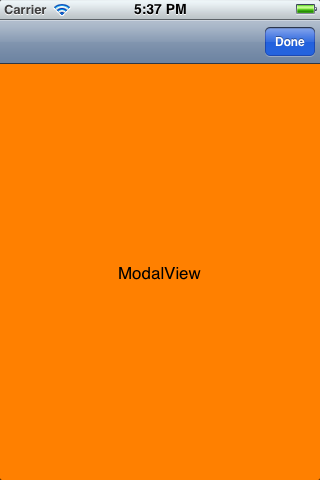
-
In the
initWithFrame:controller:
methods of classes
MainView
and
ModalView,
change
self.text = @"MainView";
and
self.text = @"ModalView";
to
self.text = NSStringFromClass([self class]);
We called the function
NSStringFromClass
in
main.m.