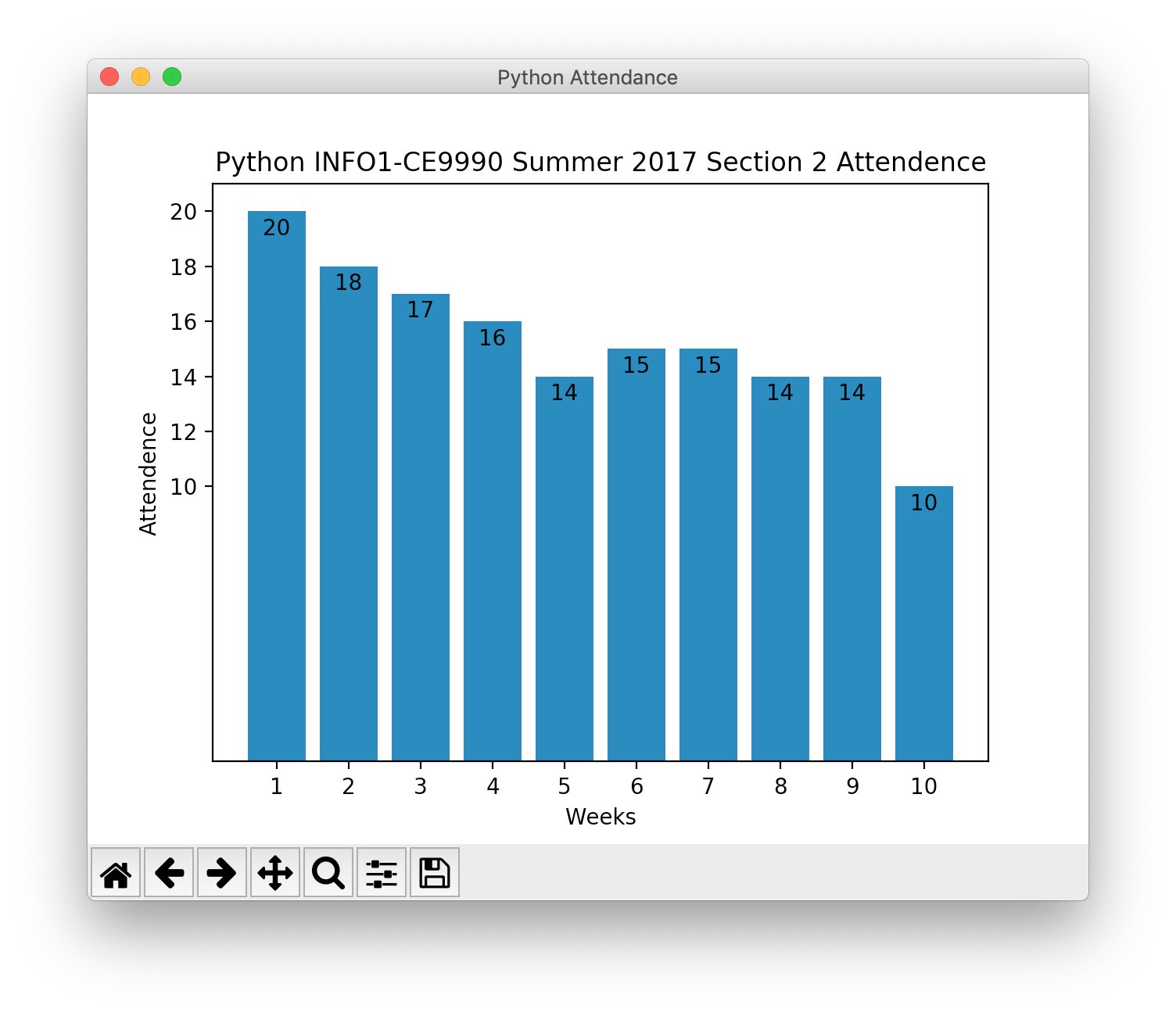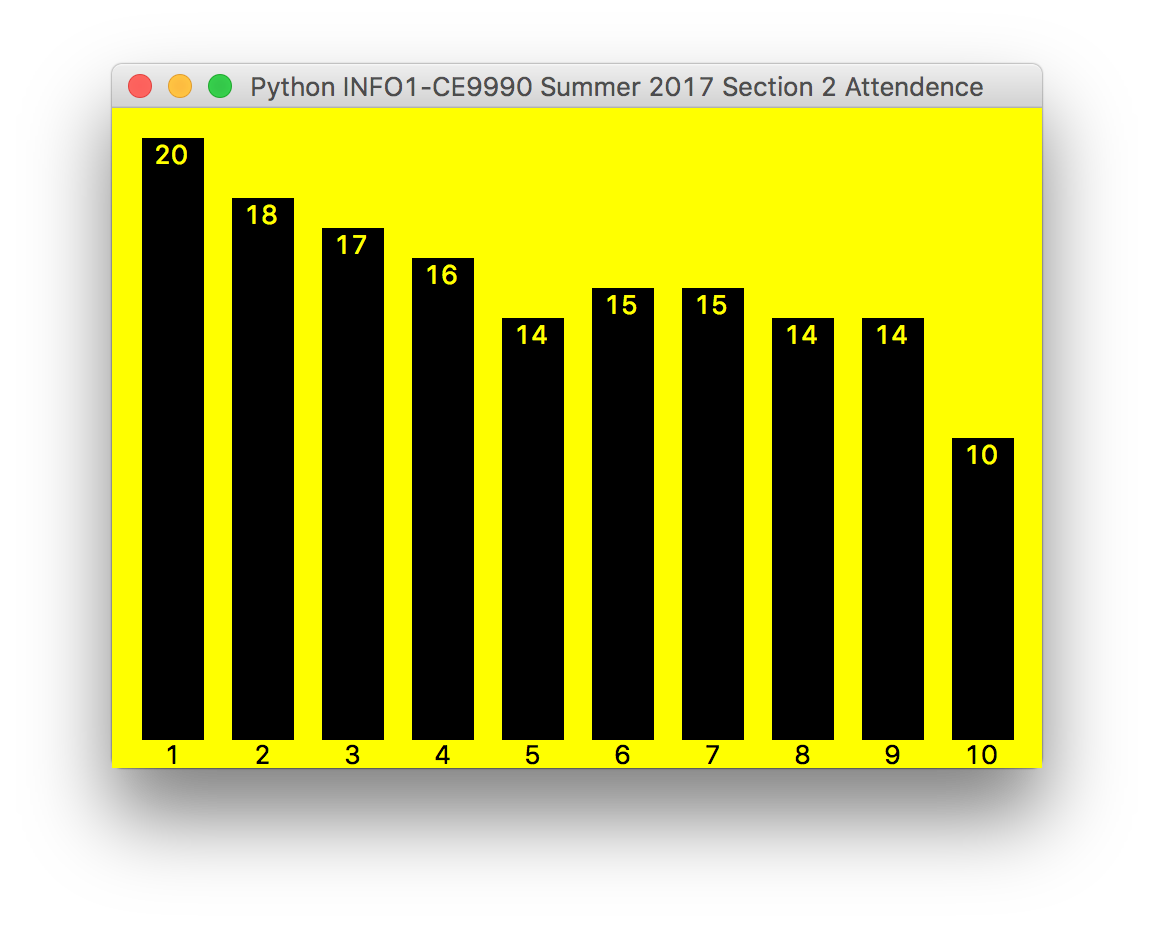pip3 install matplotlib pip3 list Package Version --------------- -------- matplotlib 3.1.1 pip3 show matplotlib Name: matplotlib Version: 3.1.1 Summary: Python plotting package Home-page: https://matplotlib.org Author: John D. Hunter, Michael Droettboom Author-email: matplotlib-users@python.org License: PSF Location: /Library/Frameworks/Python.framework/Versions/3.7/lib/python3.7/site-packages Requires: cycler, pyparsing, numpy, python-dateutil, kiwisolver Required-by:
When the above
pip3 install
couldn’t find the file
ft2build.h,
I said the following and tried again.
brew install freetype
""" attendance.py Draw a bar chart of the weekly attendence. """ import matplotlib.pyplot attendance = [ 20, #week 1: June 15, 2017 18, #week 2: June 22 17, #week 3: June 29 16, #week 4: July 6 14, #week 5: July 13 15, #week 6: July 20 15, #week 7: July 27 14, #week 8: August 3 14, #week 9: August 10 10 #week 10: August 17 ] n = len(attendance) figure, axes = matplotlib.pyplot.subplots() figure.canvas.set_window_title("Python Attendance") matplotlib.pyplot.title("Python INFO1-CE9990 Summer 2017 Section 2 Attendence") matplotlib.pyplot.xlabel("Weeks") matplotlib.pyplot.ylabel("Attendence") matplotlib.pyplot.xticks(range(n), range(1, n + 1)) matplotlib.pyplot.yticks(range(10, 21, 2)) bars = matplotlib.pyplot.bar(range(n), attendance, align = "center") #Print number in top of each bar. for bar in bars: height = bar.get_height() axes.annotate( height, #converted into the string to be printed xy = (bar.get_x() + bar.get_width() / 2, height), xytext = (0, -3), textcoords = "offset points", #units in which xytext is given ha = "center", #horizontal alignment va = "top" #vertical alignment ) matplotlib.pyplot.show()