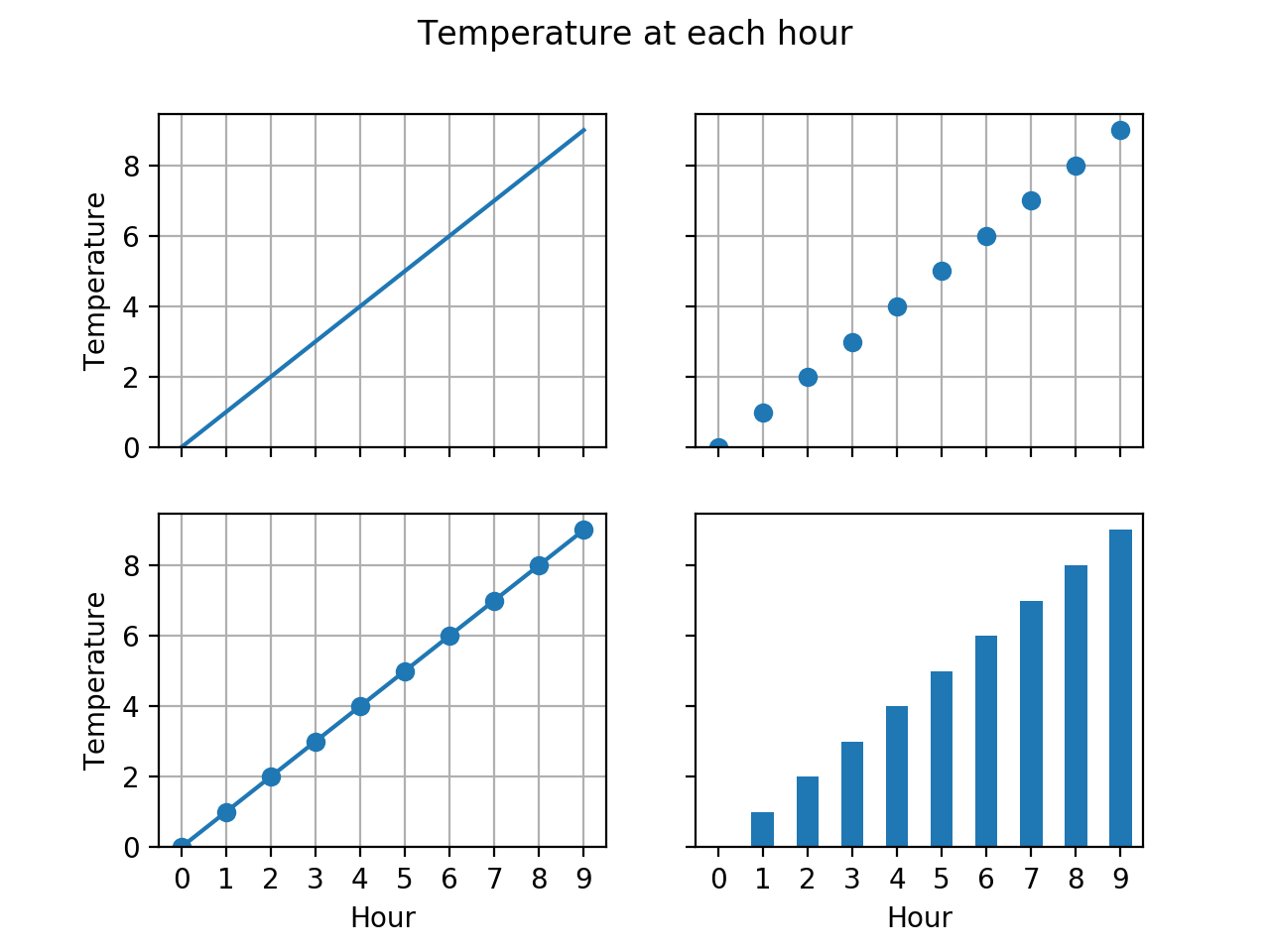plot
functions:
Figure
and
Axes
import numpy as np
import pandas as pd
import matplotlib.pyplot as plt
#Create a Series.
n = 10
index = pd.RangeIndex(n, name = "Hour")
data = np.arange(n)
series = pd.Series(data = data, index = index, name = "Temperature")
print(series)
#The Figure fills the window.
figure = plt.figure(figsize = [6.4, 4.8]) #width and height in inches
figure.canvas.set_window_title("matplotlib Series.plot")
#A Figure can contain one or more Axes.
#In this program, the Figure contains only one Axes.
axes = series.plot(color = "#1f77b4", grid = True, linewidth = 1.5)
axes.set_title("Temperature at each hour")
axes.set_ylabel(series.name)
plt.show() #infinite loop
Hour 0 0 1 1 2 2 3 3 4 4 5 5 6 6 7 7 8 8 9 9 Name: Temperature, dtype: int64
The window on my Mac screen was a bit smaller than 6.4 × 4.8 inches.
Why?
When I pressed the button with the floppy disk icon,
the
.png
file I got on my Mac
(shown below)
was 1280 × 960 pixels.
Why wasn’t it 640 × 480?
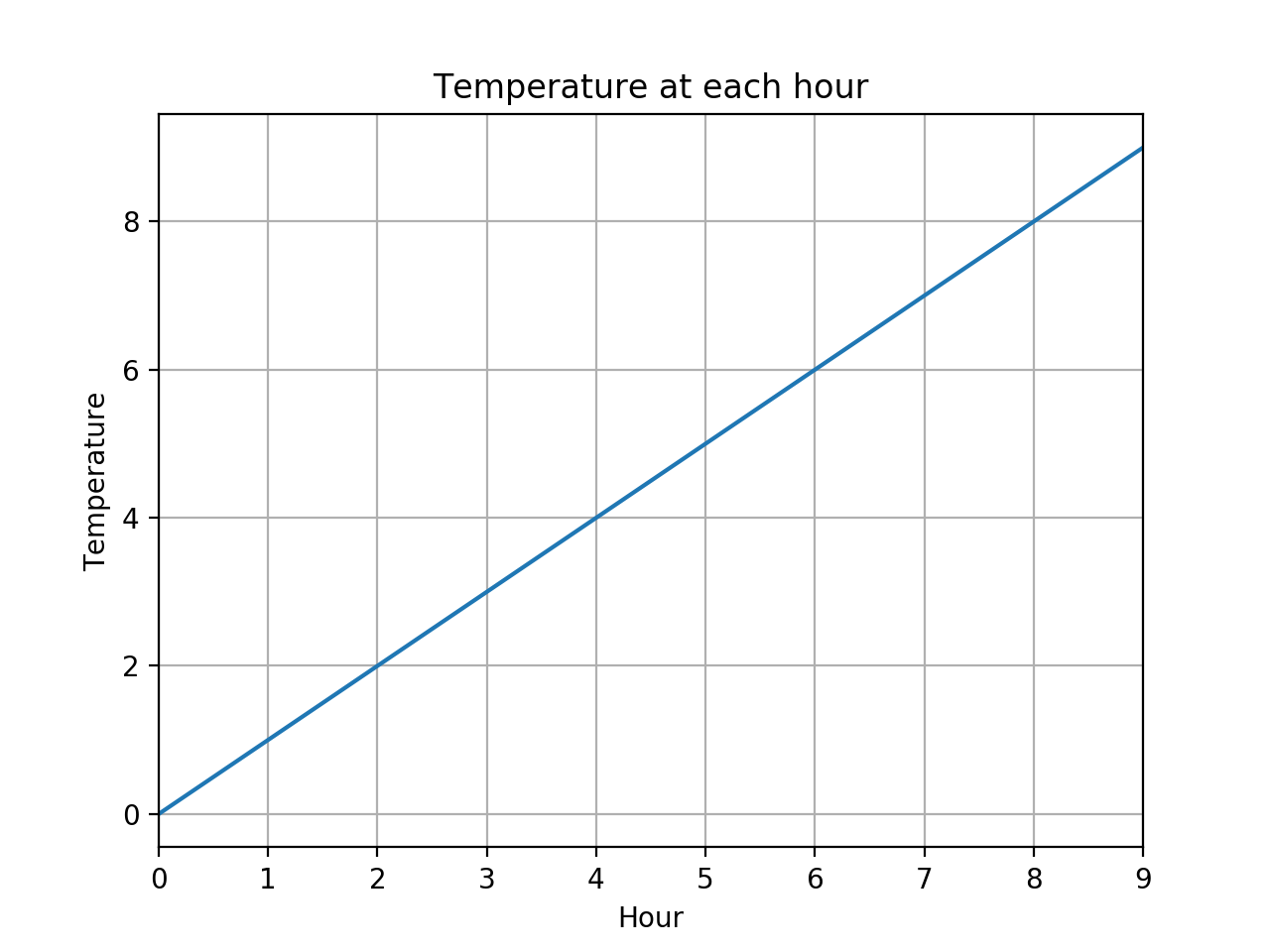
To see the default values for the parameters,
use the
plt.rcParams
dictionary.
import sys
import matplotlib.pyplot as plt
params = [
"figure.figsize", #width and height, in inches
"figure.dpi", #dots per inch
"savefig.dpi",
"lines.color",
"lines.linewidth" #in points
]
for param in params:
print(f"plt.rcParams[{param}] = {plt.rcParams[param]}")
cycler = plt.rcParams["axes.prop_cycle"]
i = int(plt.rcParams["lines.color"][-1])
print(f'default line color (#RRGGBB) = {list(cycler)[i]["color"]}')
print()
sys.exit(0)
plt.rcParams[figure.figsize] = [6.4, 4.8]
plt.rcParams[figure.dpi] = 100.0
plt.rcParams[savefig.dpi] = figure
plt.rcParams[lines.color] = C0
plt.rcParams[lines.linewidth] = 1.5
default line color (#RRGGBB) = #1f77b4
In place of
axes = series.plot(color = "#1f77b4", grid = True, linewidth = 1.5)try one of the following.
axes = series.plot.line(color = "#1f77b4", grid = True, linewidth = 1.5) #Does the same thing. axes = series.plot(grid = True, marker = "o") #or try marker = "s" axes = series.plot(grid = True, linestyle = "None", marker = "o") #or try linestyle = "dashed" axes = series.plot(drawstyle = "steps-mid", grid = True, marker = "o") #or try drawstyle = "steps-post" axes = series.plot.bar(rot = 0) #vertical bar chart; try rot = 45 axes = series.plot.barh() #horizontal bar chart
By default, each plot is drawn in the most recently created
Figure.
import numpy as np
import pandas as pd
import matplotlib.pyplot as plt
n = 10
index = pd.RangeIndex(n, name = "Hour")
data = np.arange(n)
series = pd.Series(data = data, index = index, name = "Temperature")
print(series)
figure0 = plt.figure()
figure0.canvas.set_window_title("matplotlib Series.plot.line")
axes0 = series.plot.line(grid = True)
axes0.set_title("Temperature at each hour")
axes0.set_ylabel(series.name)
figure1 = plt.figure()
figure1.canvas.set_window_title("matplotlib Series.plot.bar")
axes1 = series.plot.bar(rot = 0)
axes1.set_title("Temperature at each hour")
axes1.set_ylabel(series.name)
plt.show()
Hour 0 0 1 1 2 2 3 3 4 4 5 5 6 6 7 7 8 8 9 9 Name: Temperature, dtype: int64
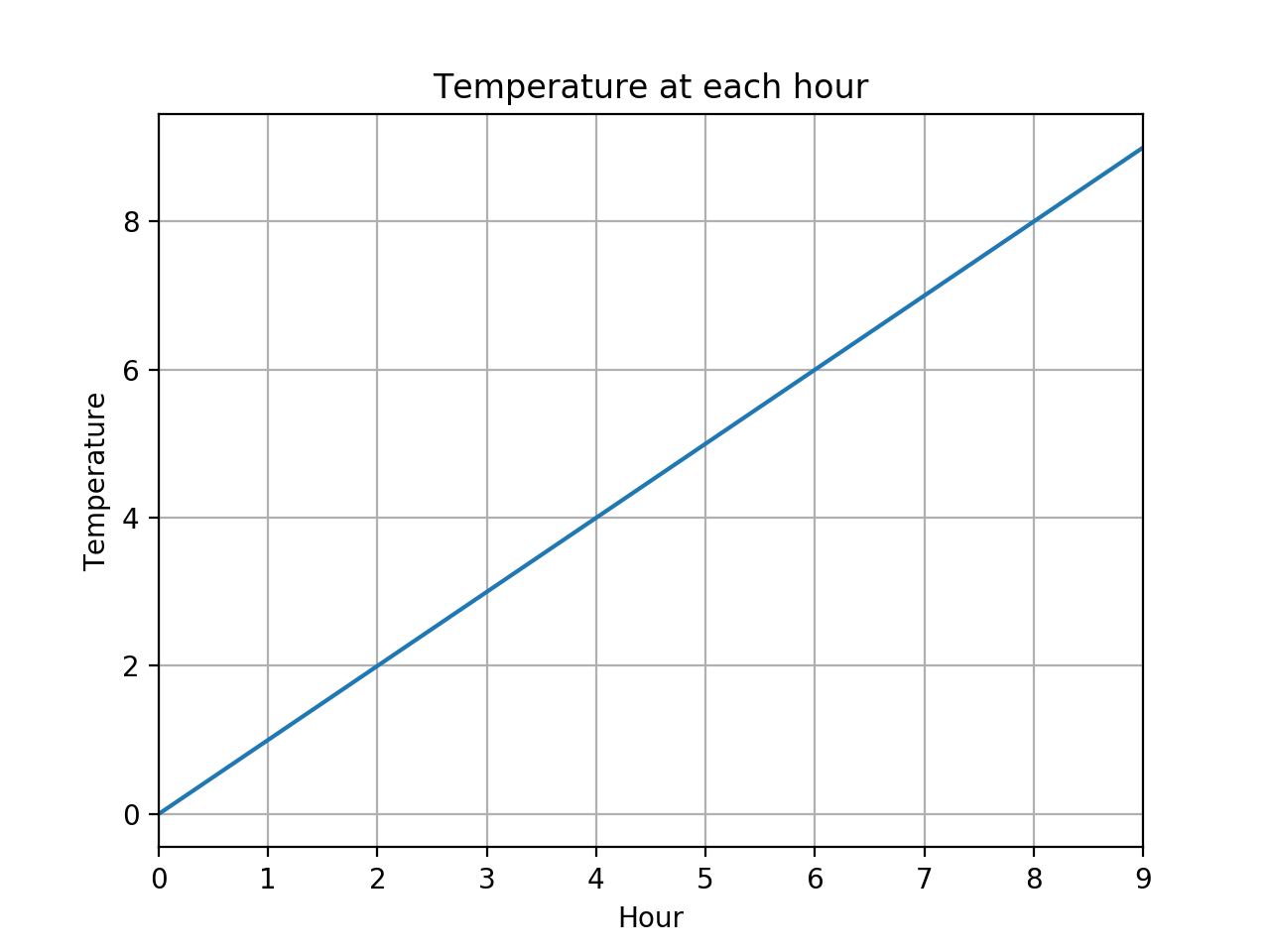
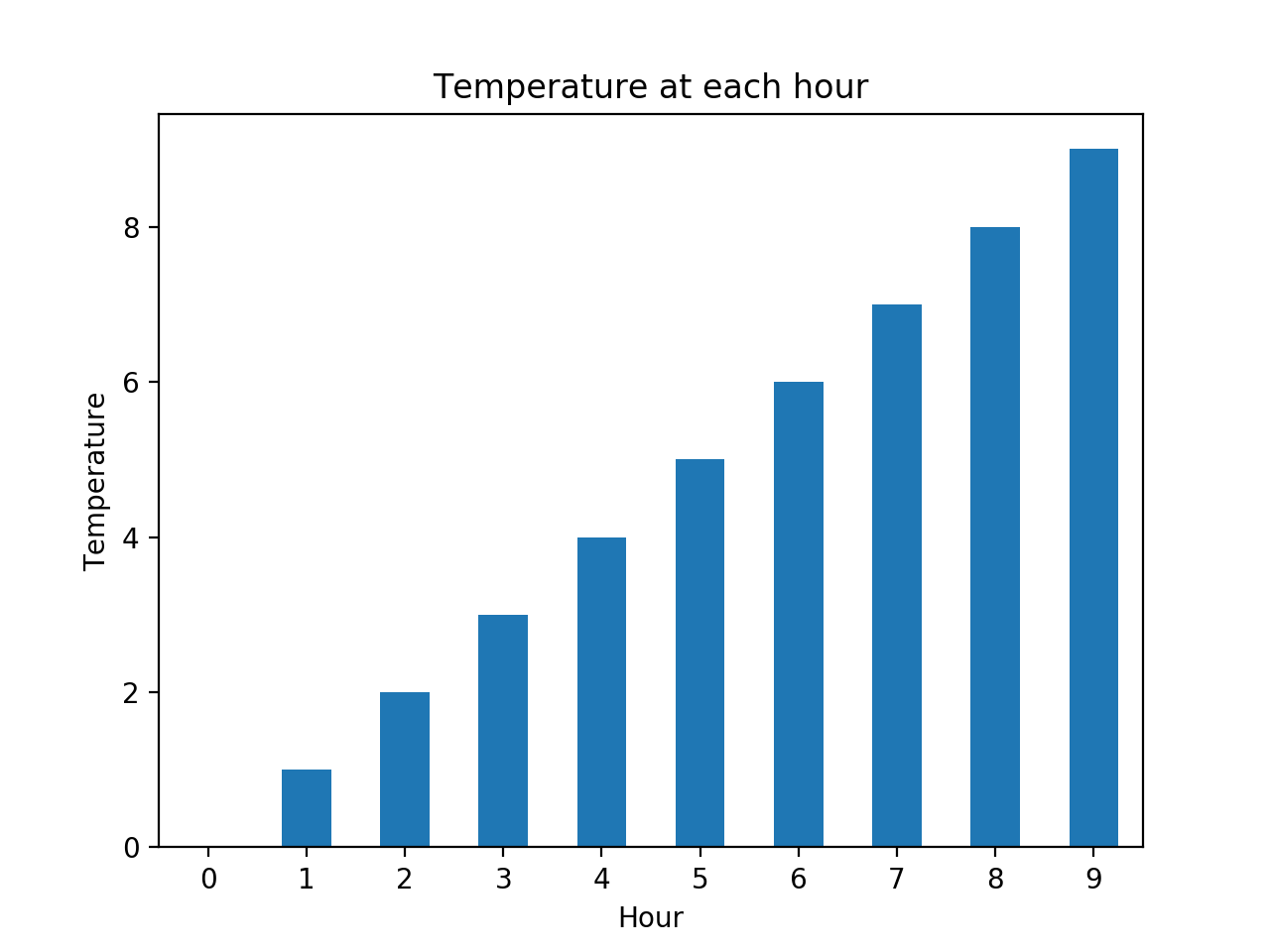
axes
is a 2 × 2
ndarray
containing four
Axes
objects.
import numpy as np
import pandas as pd
import matplotlib.pyplot as plt
n = 10
index = pd.RangeIndex(n, name = "Hour")
data = np.arange(n)
series = pd.Series(data = data, index = index, name = "Temperature")
print(series)
nrows = 2
ncols = 2
figure, axes = plt.subplots(nrows = nrows, ncols = ncols, sharex = True, sharey = True)
figure.canvas.set_window_title("matplotlib Series.plot")
figure.suptitle("Temperature at each hour")
for row in range(nrows):
axes[row, 0].set_ylabel(series.name)
#upper left
series.plot.line(ax = axes[0, 0], grid = True)
#upper right
series.plot.line(ax = axes[0, 1], grid = True, linestyle = "None", marker = "o")
#lower left
series.plot.line(ax = axes[1, 0], grid = True, marker = "o")
#lower right
series.plot.bar(ax = axes[1, 1], rot = 0)
plt.show()
Hour 0 0 1 1 2 2 3 3 4 4 5 5 6 6 7 7 8 8 9 9 Name: Temperature, dtype: int64