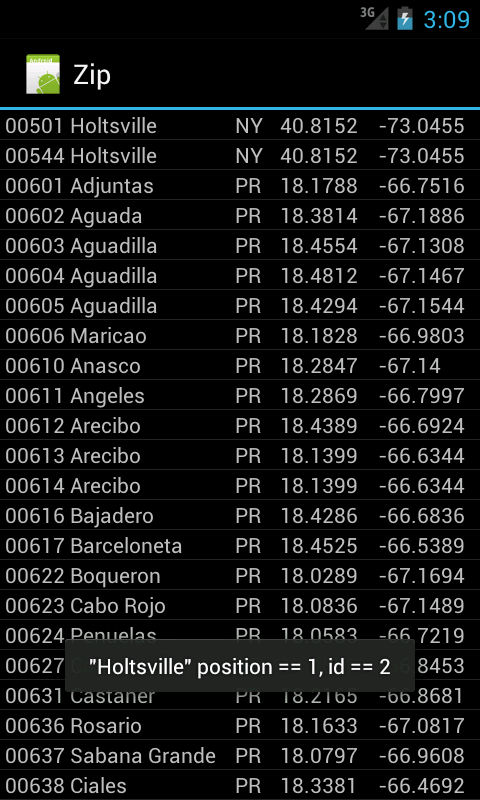
This app displays an SQLite database of 41,755 records in a
ListView.
The database file is not created by the app.
We create the database file by hand with
sqlite3
and insert it into the app.
In Android 4.*,
the database file no longer has to be split into three separate files
as in Android 2.*.
But it still has to be copied into the
/data/data/edu.nyu.scps.zip/databases
Create an sqlite database file named
zipcode.sqlite
from
zip5.csv
using the
.import
command we saw
here.
zip5.csv
has six fields,
but the
zipcodes
table in
zipcode.sqlite
must also have the
_id
field.
Here’s how to create the additional field.
We also create one more table,
named
android_metadata.
sqlite3 zipcode.sqlite
sqlite> CREATE TABLE android_metadata (
"locale" TEXT DEFAULT "en_US"
);
sqlite> .tables
sqlite> INSERT INTO android_metadata (locale) VALUES ("en_US");
sqlite> .dump android_metadata
sqlite> CREATE TABLE zipcodes (
_id INTEGER PRIMARY KEY AUTOINCREMENT,
zipcode INTEGER,
city TEXT,
state TEXT,
latitude REAL,
longitude REAL,
county TEXT
);
sqlite> CREATE TABLE dummy (
zipcode INTEGER,
city TEXT,
state TEXT,
latitude REAL,
longitude REAL,
county TEXT
);
sqlite> .tables
sqlite> .dump zipcodes
sqlite> .dump dummy
sqlite> .mode csv
sqlite> .separator ','
sqlite> .show
sqlite> .import zip5.csv dummy
sqlite> SELECT count(*) FROM dummy;
41755
sqlite3> SELECT * FROM dummy WHERE zipcode == 10003;
10003,"New York",NY,40.731253,-73.989223,"New York"
sqlite> INSERT INTO zipcodes (zipcode, city, state, latitude, longitude, county)
SELECT * FROM dummy;
sqlite> SELECT count(*) FROM zipcodes;
41755
sqlite3> SELECT * FROM zipcodes WHERE zipcode == 10003;
3227,10003,"New York",NY,40.731253,-73.989223,"New York"
sqlite> DROP TABLE dummy;
sqlite> VACUUM;
sqlite> .quit
VACUUM
reduced the
zipcode.sqlite
file from
4,257,792 bytes to
2,154,496 bytes.
We want to copy
zipcode.sqlite
into the assets folder of our project.
But the maximum size of a file that can be read in this folder is
1,048,576 bytes ==
zipcode.sqlite
is 2,154,496 bytes.
See
this link.
The LogCat pane of the Eclipse Debug perspective said
11-12 12:32:48.458: DEBUG/asset(615): Data exceeds UNCOMPRESS_DATA_MAX (2154496 vs 1048576)
We can split the file into smaller files using
split
on Mac and other Unixes.
How would we do this on Windows?
bc scale = 10 2154496 / 3 718165.3333333333 control-d split -b 718166 zipcode.sqlite ls -l xaa xab xac -rw-r--r-- 1 nyuuser staff 718166 Dec 20 13:41 xaa -rw-r--r-- 1 nyuuser staff 718166 Dec 20 13:41 xab -rw-r--r-- 1 nyuuser staff 718164 Dec 20 13:41 xac
Rename the files to make it easier for Java to loop through their names:
mv xaa xa0 mv xab xa1 mv xac xa2 ls -l xa0 xa1 xa2
Highlight the
layout
folder in the Package Explorer.
File → New → File
File name: list_item.xml
Finish
The root folder of your project should already have subfolders named
src,
gen,
res,
etc.
Give the root folder an aditional subfolder named
assets
if it doesn’t already have one.
In the Package Explorer of the Eclipse Java perspective,
select the root folder of your project.
Then
File → New → Folder
Enter or select the parent folder: (the root folder of your project)
Folder name: assets
Finish
Then drag the three files
xa0,
xa1,
xa2
into the
assets
folder in the Package Explorer.
Select how files should be imported into the project:
• Copy files
OK
adb shell # pwd # ls -l # cd /data/data/edu.nyu.scps.list/databases # pwd # ls -l
The Console pane of the Java perspective in Android 4.* said
[2011-12-20 13:28:57 - Zip] Installation error: INSTALL_FAILED_INSUFFICIENT_STORAGE [2011-12-20 13:28:57 - Zip] Please check logcat output for more details. [2011-12-20 13:28:57 - Zip] Launch canceled!
Quit (i.e., kill) the emulator. Go to the Java perspective of Eclipse, pull down the Run menu, and select Run Configurations…. In the left pane, under Android Application, select Zip. In the right pane, under the Target tab, add the following emulator command line option (measured in megabytes). Press the Apply and Run buttons.
-partition-size 1024
SELECT
statement in the
getCursor
method in
Helper.java
to one of the following.
WHERE
will probably cause the
position
and
id
arguments passed to
onItemClick
in
ZipcodeActivity.java
to be different.
See
SQLiteQueryBuilder.
SELECT * FROM zipcodes; SELECT * FROM zipcodes ORDER BY zipcode; SELECT * FROM zipcodes ORDER BY zipcode DESC; SELECT * FROM zipcodes ORDER BY city; SELECT * FROM zipcodes WHERE longitude < -170; SELECT * FROM zipcodes WHERE 39.75 < latitude AND latitude < 40.25; SELECT * FROM zipcodes WHERE abs(latitude - 40) <= .25; SELECT * FROM zipcodes WHERE city == 'Yonkers'; SELECT * FROM zipcodes WHERE city == county; SELECT * FROM zipcodes WHERE city LIKE '%x%'; SELECT * FROM zipcodes WHERE city LIKE '% % % %';
ListView
display the
_id
field too?
SELECT
the
_id
field?
Activity’s
onCreate
method called
setTextFilterEnabled.
The text that we type on top of the
ListView
is displayed,
but it doesn’t do anything.
To enable text filtering,
our adapter would have to implement the
Filterable
interface.