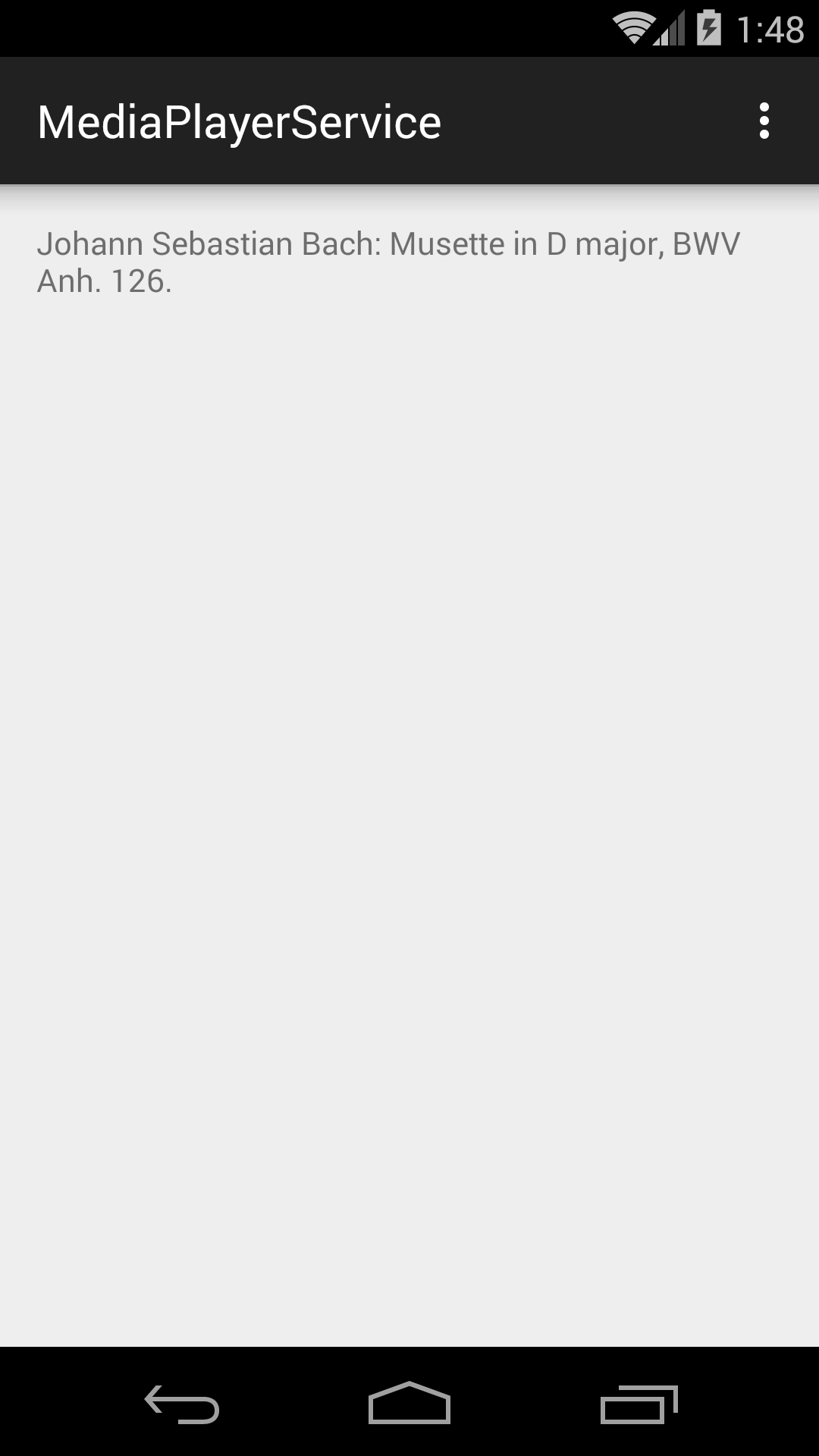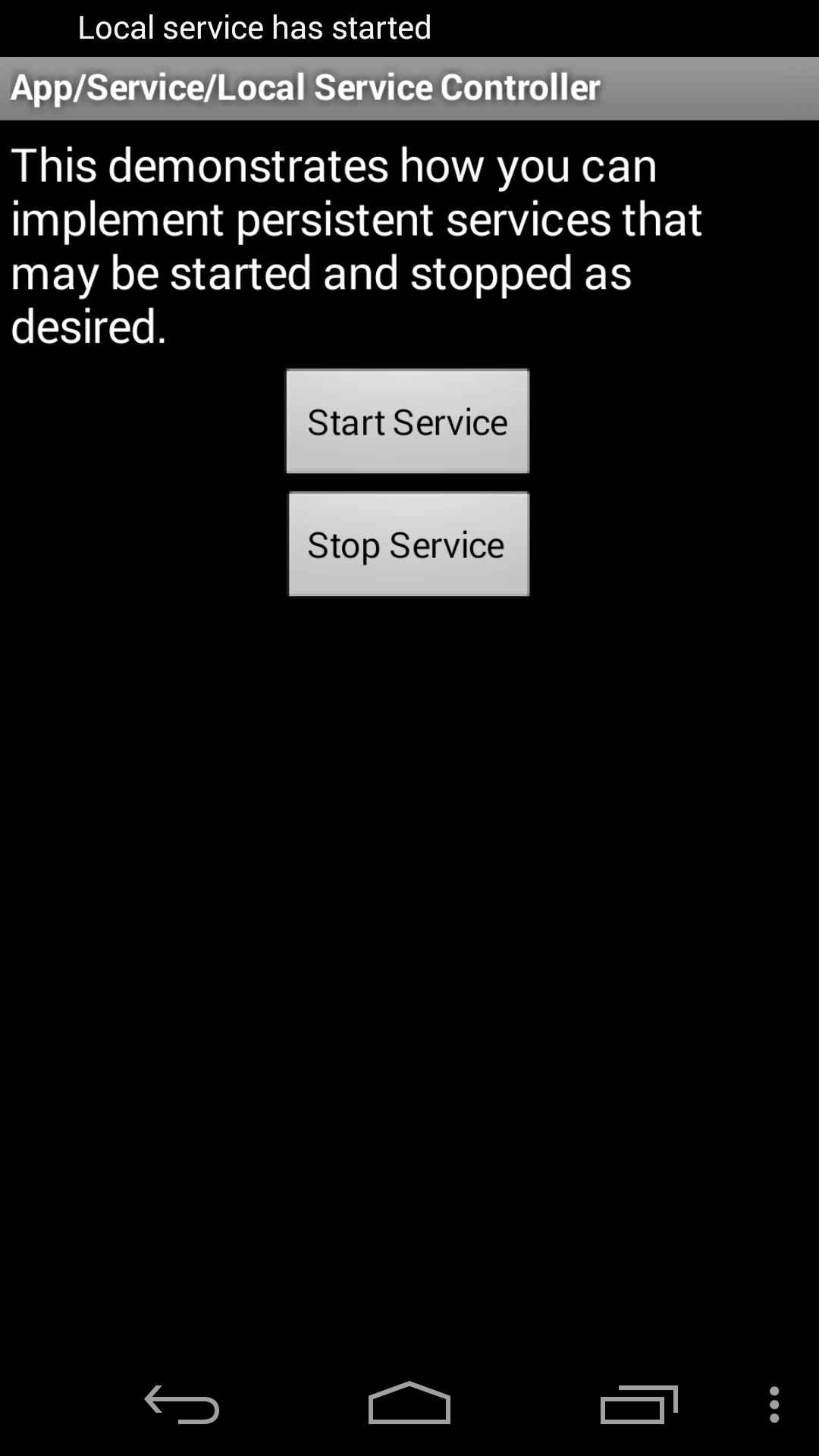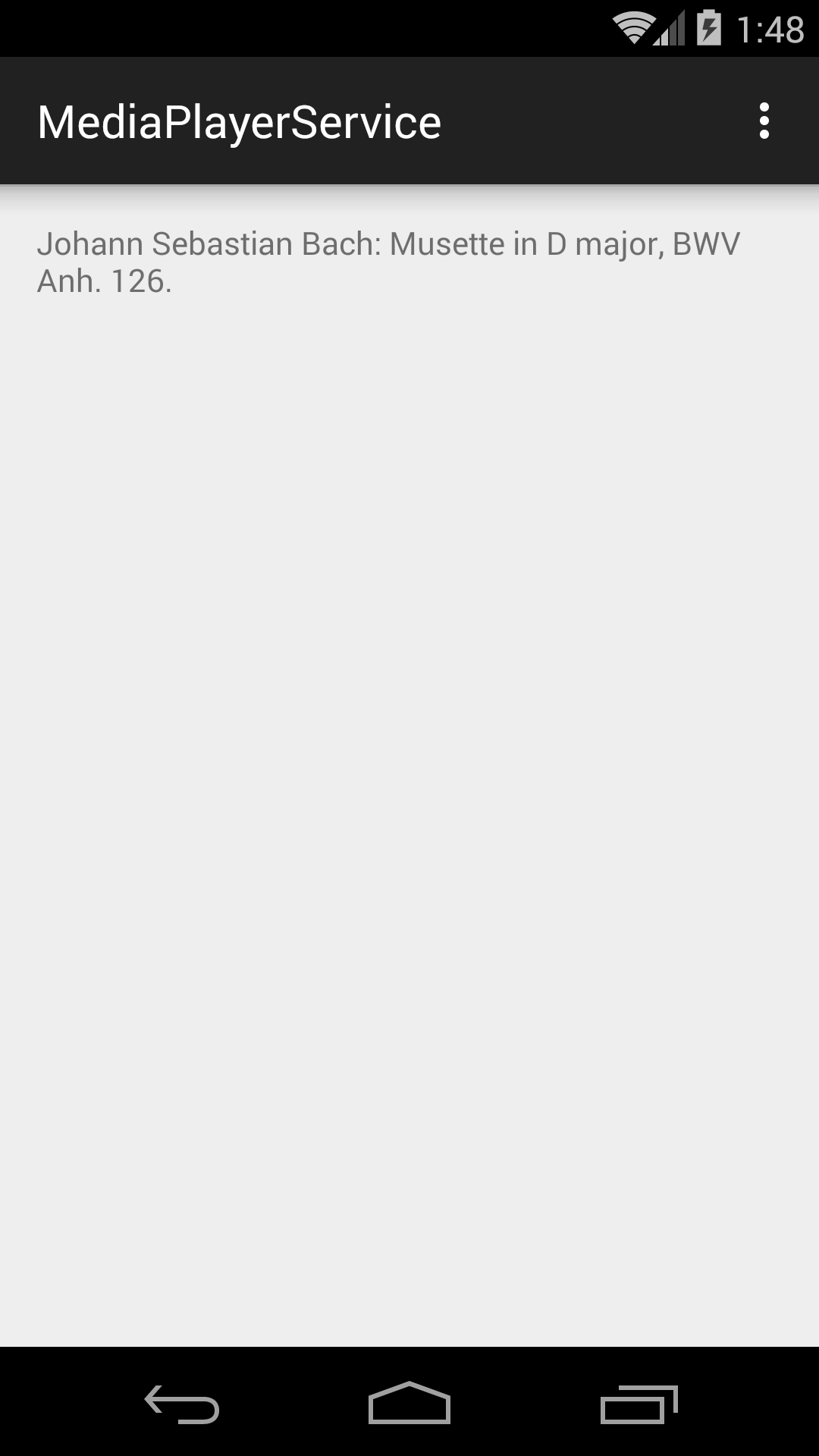
The
Activity
in this app creates a
Service
which plays music with a
MediaPlayer.
The
Service
and its music keep playing even after the
Activity
has been stopped or destroyed (e.g., by a
change
of orientation).
If the
Activity
is reborn, it’s smart enough to re-start the
Service
only if the
Service
is not already running.
By default, the
Service
is executed by the same thread as the
Activity,
and we have done nothing to change this default.
For a simple example of a
Service
executed by a different thread, see
IntentService
and
Extending
the IntentService class.
MainActivity.java
uses an
Intent
to start a
Service
if the
Service
is not already running.
We saw an
Intent
here.
-
MediaPlayerService.java
-
activity_main.xml
-
strings.xml
-
musette.mid.
Bach Musette in D major, BWV Anh. 126.
-
AndroidManifest.xml.
When we created class
MediaPlayerService,
Android Studio added a
<service>
element to the
<application>
element.
-
build.gradle
(Module: app)
Create the project
Place
musette.mid
in
app/res/raw,
as we did
here.
In the Android Studio
project
view,
select the folder
edu.nyu.scps.mediaplayerservice.
File → New → Service → Service
Class Name: MediaPlayerService
Finish
Documentation
-
Playing
audio
with a Service.
-
Services
in general, vs.
Activities.
-
Bound
Services.
-
Classes
Service
and
IntentService.
Start and stop a Service in
ApiDemos
App → Service → Local Service Controller
-
platform_development/samples/ApiDemos/src/com/example/android/apis/app/LocalServiceActivities.java
defines class
LocalServiceActivities.Controller
(lines 33–78).
-
platform_development/samples/ApiDemos/src/com/example/android/apis/app/LocalService.java
defines class
LocalService.
-
platform_development/samples/ApiDemos/res/layout/local_service_controller.xml
-
platform_development/samples/ApiDemos/res/values/strings.xml
-
local_service_started
(line 244)
is displayed in the status bar by the
showNotification
method of
LocalService.
-
local_service_stopped
(line 245)
is displayed in a
Toast
by the
onDestroy
method of
LocalService.
-
activity_local_service_controller
(line 248)
-
start_service
(line 251)
on the start button
-
stop_service
(line 252)
on the stop button
-
local_service_binding
(line 255)
-
stat_sample.png
is displayed by the
showNotification
method of
LocalService.
It’s invisible against the black status bar,
but it shoves the other icons to the right.
-
platform_development/samples/ApiDemos/res/drawable-mdpi/stat_sample.png

-
platform_development/samples/ApiDemos/res/drawable-hdpi/stat_sample.png

-
platform_development/samples/ApiDemos/AndroidManifest.xml
declares class
LocalServiceActivities.Controller
in
lines 523–530.
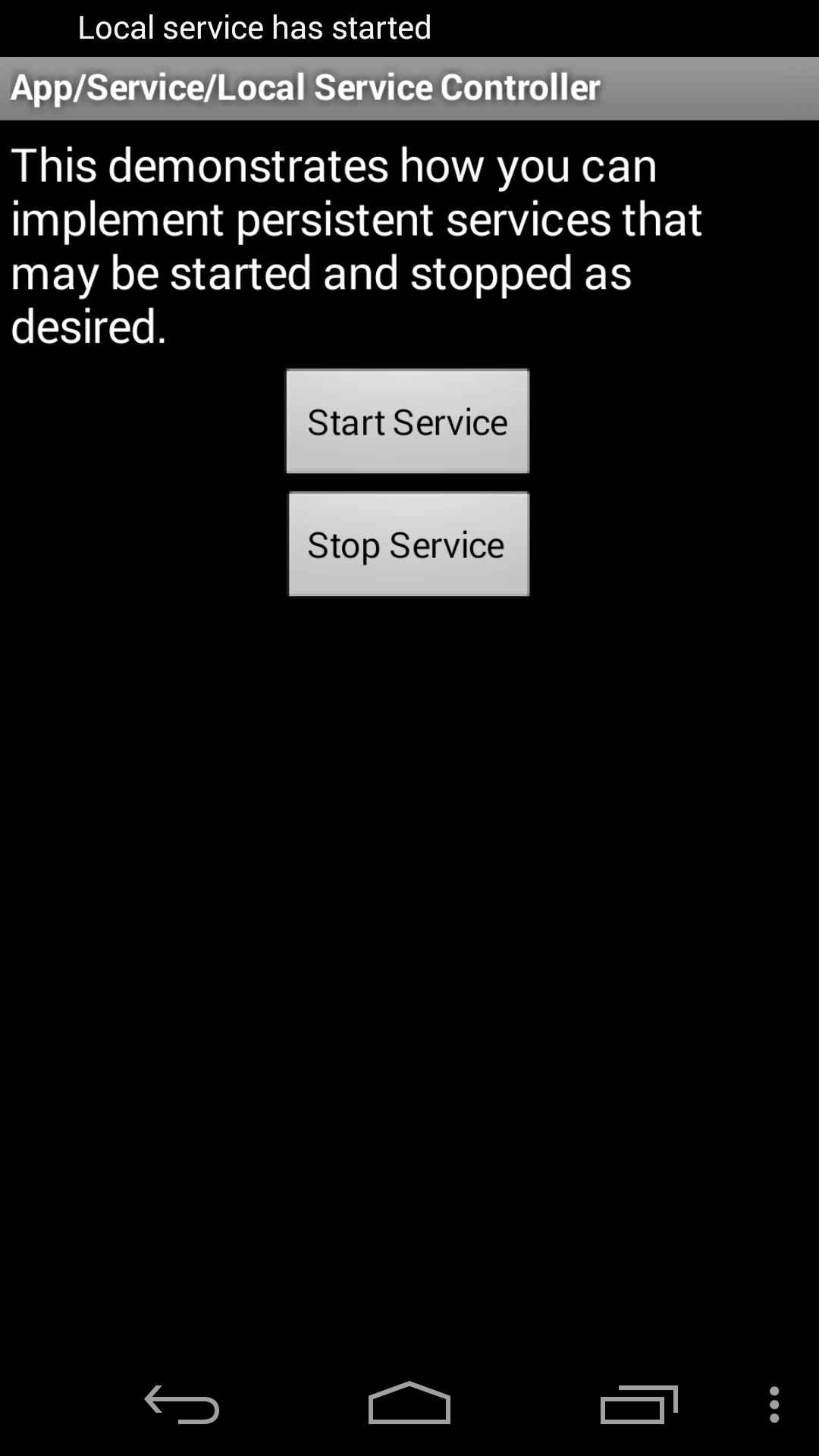
Things to try
-
Get a list of all the services running.
In the
onCreate
method of the
MainActivity,
ActivityManager activityManager = (ActivityManager)getSystemService(Context.ACTIVITY_SERVICE);
List<ActivityManager.RunningServiceInfo> runningServices = activityManager.(Integer.MAX_VALUE);
for (ActivityManager.RunningServiceInfo runningServiceInfo: runningServices) {
Log.d("myTag", runningServiceInfo.service.getClassName());
}
com.google.android.backup.BackupTransportService
com.android.systemui.ImageWallpaper
com.google.android.location.geocode.GeocodeService
com.google.android.gms.gcm.GcmService
com.android.inputmethod.latin.LatinIME
com.android.keyguard.KeyguardService
com.google.android.location.fused.service.FusedProviderService
com.google.android.gms.config.ConfigFetchService
com.google.android.location.fused.FusedLocationService
com.google.android.location.geofencer.service.GeofenceProviderService
com.google.android.libraries.hangouts.video.CallService
com.google.android.gms.icing.service.LightweightIndexService
com.android.systemui.SystemUIService
android.hardware.location.GeofenceHardwareService
com.google.android.gms.icing.service.IndexWorkerService
com.google.android.location.internal.PendingIntentCallbackService
com.google.android.gms.icing.service.LightweightIndexService$LightweightWorkerService
com.google.android.location.internal.server.GoogleLocationService
com.google.android.location.network.NetworkLocationService
com.google.android.location.internal.GoogleLocationManagerService
com.google.android.gms.deviceconnection.service.DeviceConnectionServiceBroker
com.android.smspush.WapPushManager
com.google.android.gms.security.snet.SafetyNetClientService
com.android.internal.backup.LocalTransportService
com.google.android.gms.playlog.service.PlayLogBrokerService
com.google.android.gms.common.stats.GmsCoreStatsService
com.google.android.gms.clearcut.service.ClearcutLoggerService
com.google.android.gms.config.ConfigService
com.android.phone.TelephonyDebugService
com.google.android.gms.icing.service.IndexService
-
Get a list of all the services running from
adb.
Type the following commands while the
MediaPlayerService
is running.
Minus lowercase L for list, minus lowercase H for help.
On Genymotion Samsung Galaxy S5:
adb -e shell dumpsys -l
account
activity
alarm
etc.
adb -e shell dumpsys activity -h
adb -e shell dumpsys activity services
adb -e shell dumpsys activity services MediaPlayerService
ACTIVITY MANAGER SERVICES (dumpsys activity services)
User 0 active services:
* ServiceRecord{52d80768 u0 edu.nyu.scps.mediaplayerservice/.MediaPlayerService}
intent={cmp=edu.nyu.scps.mediaplayerservice/.MediaPlayerService}
packageName=edu.nyu.scps.mediaplayerservice
processName=edu.nyu.scps.mediaplayerservice
baseDir=/data/app/edu.nyu.scps.mediaplayerservice-1.apk
dataDir=/data/data/edu.nyu.scps.mediaplayerservice
app=ProcessRecord{52aabd30 4717:edu.nyu.scps.mediaplayerservice/u0a98}
createTime=-2s534ms startingBgTimeout=--
lastActivity=-2s534ms restartTime=-2s534ms createdFromFg=true
startRequested=true delayedStop=false stopIfKilled=false callStart=true lastStartId=1
-
An app should play sound only when the
AudioManager
gives it permission to do so.
Compliance is voluntary,
but let’s be good citizens of the global community.
See
Handling
audio focus
and
Managing
Audio Focus.
Class
MediaPlayerService
should implement the interface
AudioManager.OnAudioFocusChangeListener.
Add the following method to class
MediaPlayerService.
@Override
public void onAudioFocusChange(int focusChange) {
switch (focusChange) {
case AudioManager.AUDIOFOCUS_GAIN:
//Resume playback.
//Called only when focus is regained, not the first time focus is acquired.
if (mediaPlayer == null) {
mediaPlayer = MediaPlayer.create(this, R.raw.musette);
}
mediaPlayer.setVolume(1.0f, 1.0f);
if (!mediaPlayer.isPlaying()) {
mediaPlayer.start();
}
break;
case AudioManager.AUDIOFOCUS_LOSS:
//Lost focus for a long time.
if (mediaPlayer != null) {
if (mediaPlayer.isPlaying()) {
mediaPlayer.stop();
}
mediaPlayer.release();
mediaPlayer = null;
}
break;
case AudioManager.AUDIOFOCUS_LOSS_TRANSIENT:
//Lost focus for short time, but playback is likely to resume.
if (mediaPlayer != null && mediaPlayer.isPlaying()) {
mediaPlayer.pause();
}
break;
case AudioManager.AUDIOFOCUS_LOSS_TRANSIENT_CAN_DUCK:
//Lost focus for short time, but can keep playing quietly.
if (mediaPlayer != null && mediaPlayer.isPlaying()) {
mediaPlayer.setVolume(0.1f, 0.1f);
}
break;
default:
break;
}
}
In the
Service’s
onCreate,
after creating the
MediaPlayer:
mediaPlayer.setVolume(1.0f, 1.0f);
In
onStartCommand,
replace the
mediaPlayer.start()
with the following.
AudioManager audioManager = (AudioManager)getSystemService(Context.AUDIO_SERVICE);
int result = audioManager.requestAudioFocus(this, AudioManager.STREAM_MUSIC, AudioManager.AUDIOFOCUS_GAIN);
if (result == AudioManager.AUDIOFOCUS_REQUEST_GRANTED) {
mediaPlayer.start();
} else {
Toast toast = Toast.makeText(MediaPlayerService.this, "focus not granted", Toast.LENGTH_LONG);
toast.show();
}
-
What would happen if an
Activity
called
startService
to start a
MediaPlayerService
that was already playing music?
Would two copies of the music be playing at the same time?
-
What happens when you’re listening to music through the headphones
and someone suddenly pulls them out?
Read about
Audio
Becoming Noisy.