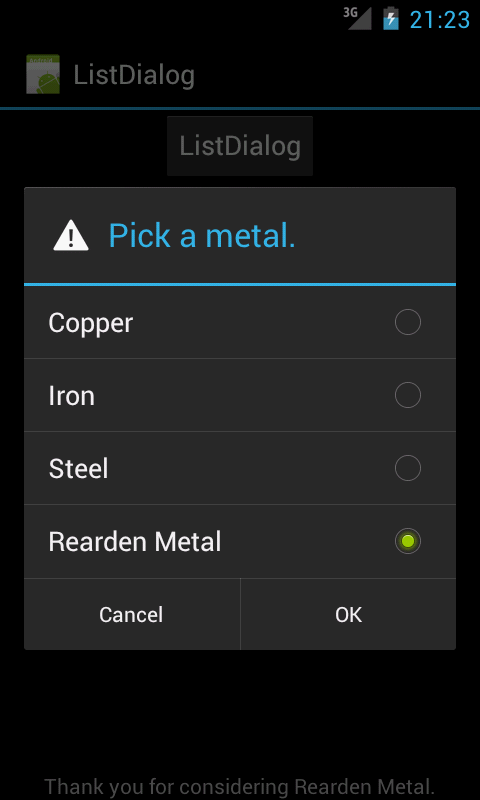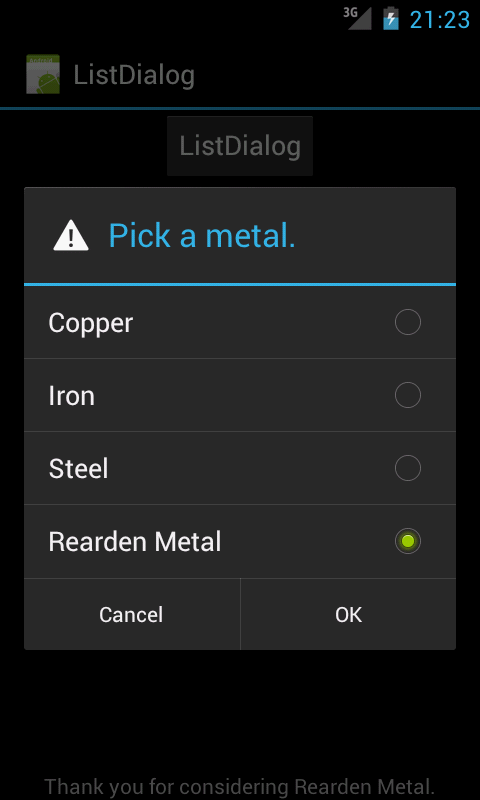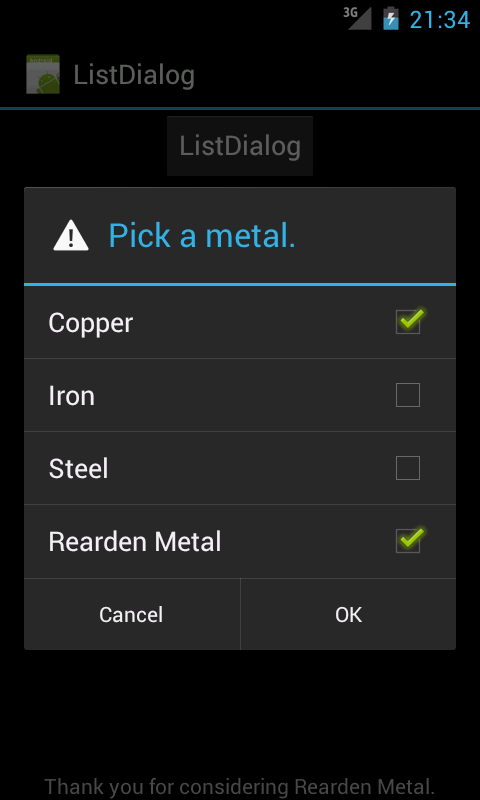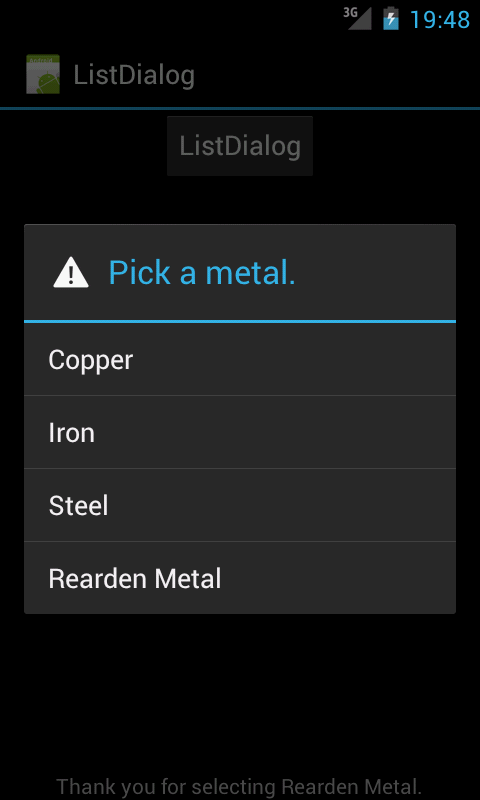ListDialogActivity
static final int checkedItem = 3; //Rearden metal is already checked.
int which = checkedItem; //which item is currently checked
Change the call to
setItems
to the following.
See
ApiDemos/App/Alert Dialogs/Single choice list.
builder.setSingleChoiceItems(items, checkedItem, new DialogInterface.OnClickListener() {
@Override
public void onClick(DialogInterface dialog, int which) {
((ListDialogActivity)((Dialog)dialog).getOwnerActivity()).which = which;
textView.setText("Thank you for considering " + items[which] + ".");
}
});
builder.setNegativeButton("Cancel", new DialogInterface.OnClickListener() {
@Override
public void onClick(DialogInterface dialog, int which) {
textView.setText("");
}
});
builder.setPositiveButton("OK", new DialogInterface.OnClickListener() {
@Override
public void onClick(DialogInterface dialog, int which) {
int i = ((ListDialogActivity)((Dialog)dialog).getOwnerActivity()).which;
textView.setText("Thank you for selecting " + items[i] + ".");
}
});