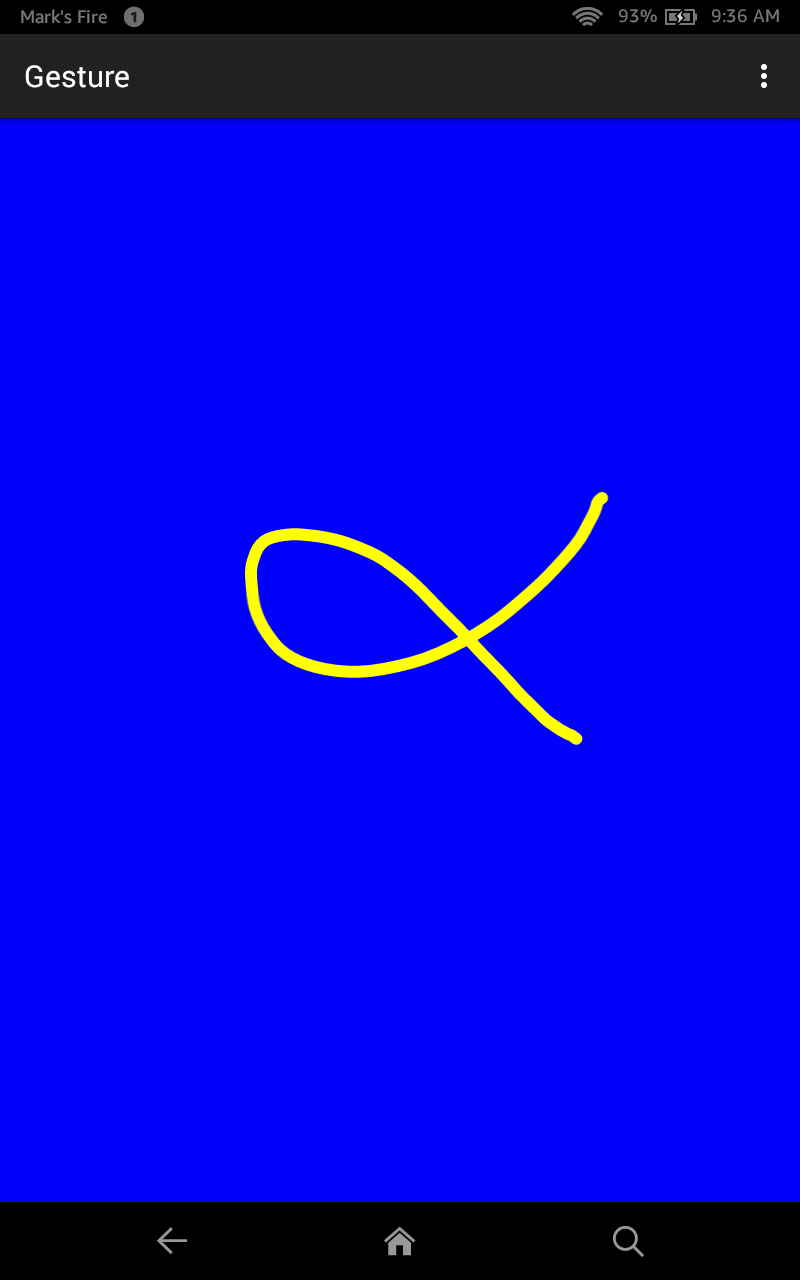
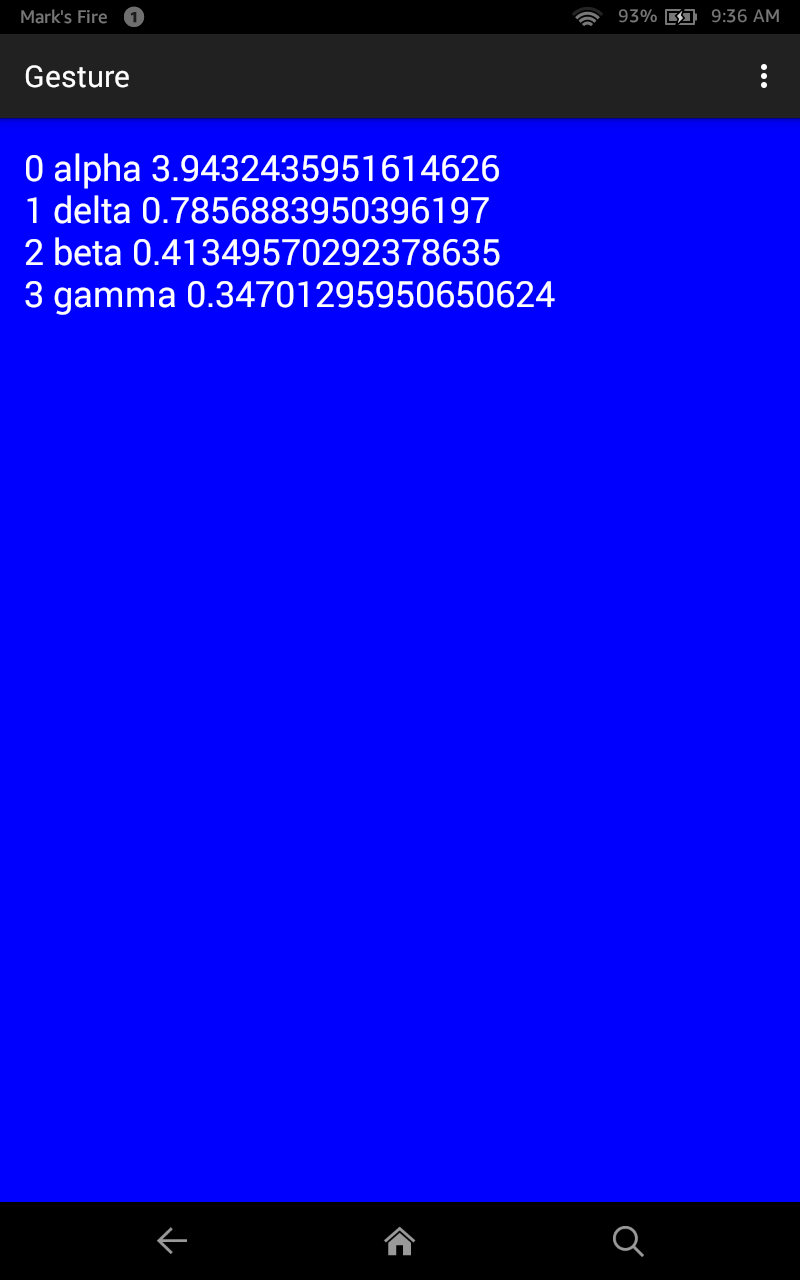
Draw one of the Greek lowercase letters
α,
β,
γ,
δ
with your finger and the app will recognize it.
Shown above is an α (alpha);
draw it starting with the upper right end.
R.raw.gestures
is the id number of the file named
gestures
I created with the Gestures Builder app.
The file contains four gestures,
named alpha, beta, gamma, delta.
Class
ArrayList
is a Java
generic
because it has
<angle brackets>.
In C++, we would have called it a
template.
An
ArrayList
can grow, but a Java array cannot.
See
ListView
for the interface
List
that
ArrayList
implements.
MainActivity.javaactivity_main.xml
gestures
(not humanly readable)
AndroidManifest.xml
build.gradle
(Module: app)
The Gestures Builder app is present on
the Android Nexus 5 emulator
and the Genymotion Samsung Galaxy S5 emulator.
But you can make the gestures more smoothly with your finger
rather than with a mouse,
so you should run Gestures Builder on an Android device.
If your device does not have the Gestures Builder app,
you can create it by following the
“Import Project”
directions
as we did for
ApiDemos,
but select
~/Library/Android/sdk/samples/android-22/legacy/GestureBuilder
instead of
~/Library/Android/sdk/samples/android-22/legacy/ApiDemos.
Launch the Gestures Builder app in the emulator that has the SD card.
No gestures
Press “Add gesture”,
type the name of your gesture (e.g., alpha),
perform the gesture (it will outline in yellow),
and press Done.
Gesture saved in /storage/emulated/0/gestures
Add several more gestures and then press the Android home button.
adb -d shell find / -type f -name gestures cd /storage/emulated/0 pwd ls -l gestures -rw-rw---- root sdcard_r 3489 2015-07-24 23:26 gestures exit
Another way to see the files in the device or emulator
is go to Android Studio and pull down
Tools → Android → Android Device Monitor
Select the device and click on the File Explorer tab.
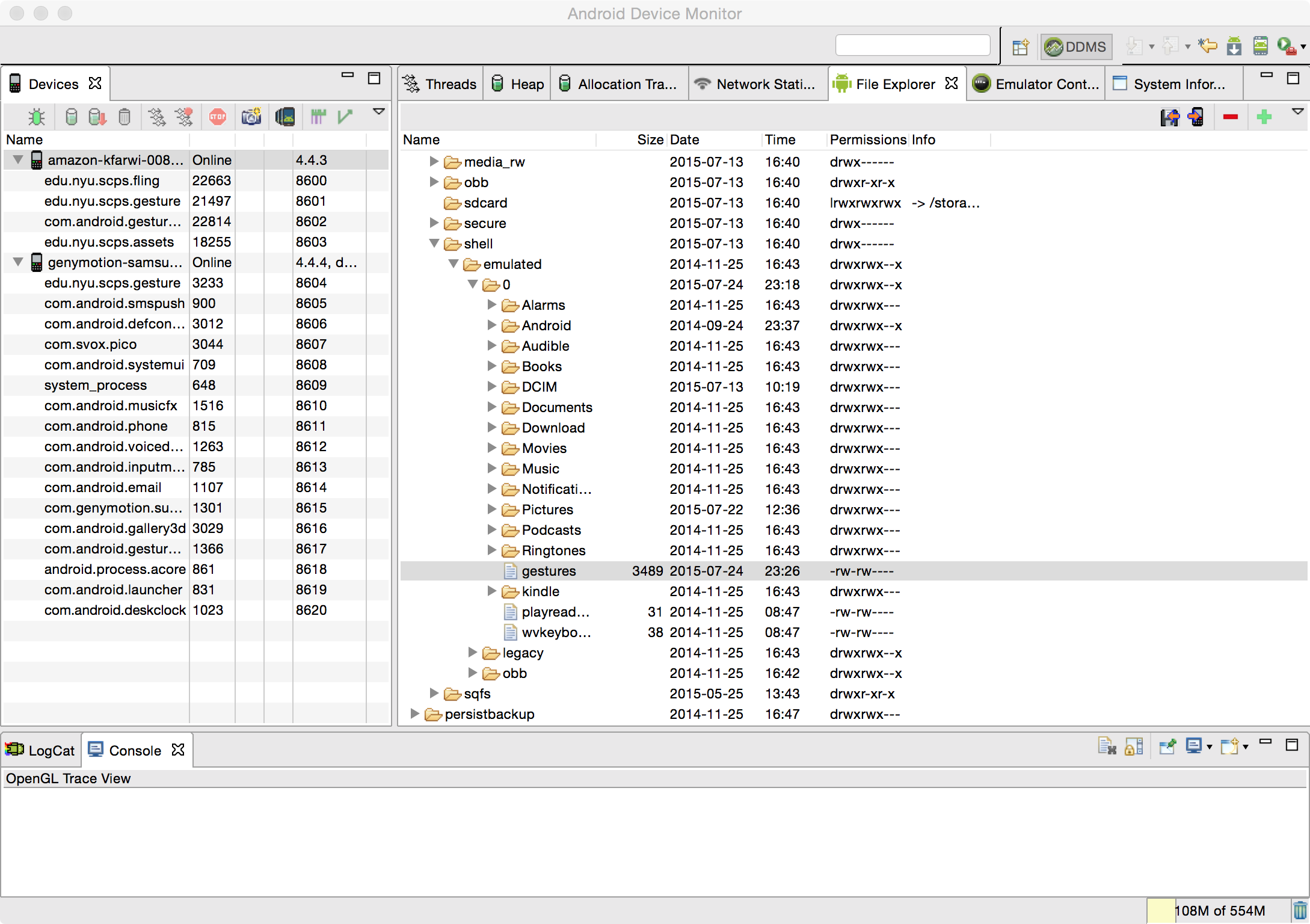
The
pull
command copies a file from the emulator to your Mac or PC.
cd ~/Desktop adb -d pull /storage/emulated/0/gestures 1695 KB/s (3489 bytes in 0.002s)
ls -l gestures -rw-r--r-- 1 myname mygroup 3489 Jul 24 23:37 gestures
file gestures gestures: TrueType font data
In the Android Studio
project
view,
select the
app/res
folder
and pull down
File → New → Folder → Assets Folder
☑ Change Folder Location
New Folder Location: src/main/assets/raw
Finish
Control-click the
gestures
file on your Desktop and select
“Copy gestures”.
Control-click on your new
raw
folder in the Android Studio
project
view
and select Paste.
OK
GestureOverlayView.OnGestureListener
to detect the start or end of a gesture?