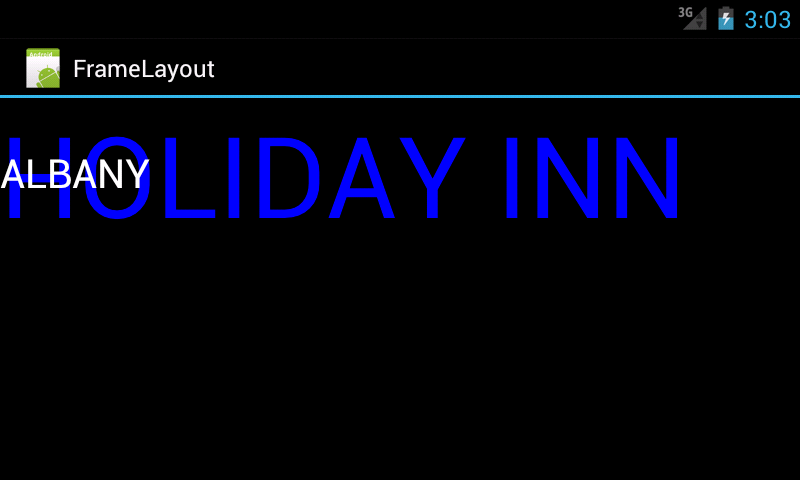
The simplest type of layout is a
FrameLayout,
which jams all of its views into its upper left corner.
FrameLayout
does not have the
android:orientation
attribute that
LinearLayout
has.
We’ll program fast and dirty and not use the
strings.xml
file.
Dimension
units:
72 points = 1 inch.
I should have used scale-independent pixels.
FF0000FF
is opaque blue;
FFFFFFFF
is opaque white.
Newline character
\n
before ALBANY.
A
FrameLayout
will be used in a
TabLayout
here.
<?xml version="1.0" encoding="utf-8"?> <FrameLayout xmlns:android="http://schemas.android.com/apk/res/android" android:layout_width="fill_parent" android:layout_height="fill_parent" > <TextView android:layout_width="fill_parent" android:layout_height="wrap_content" android:text="HOLIDAY INN" android:textSize="34pt" android:textColor="#FF0000FF" /> <TextView android:layout_width="fill_parent" android:layout_height="wrap_content" android:text="\nALBANY" android:textSize="12pt" android:textColor="#FFFFFFFF" /> </FrameLayout>
Add the following attribute to the
activity
tag in
AndroidManifest.xml.
Press 7 and 9 on your computer’s numeric keypad to rotate the
emulator.
android:screenOrientation="landscape"