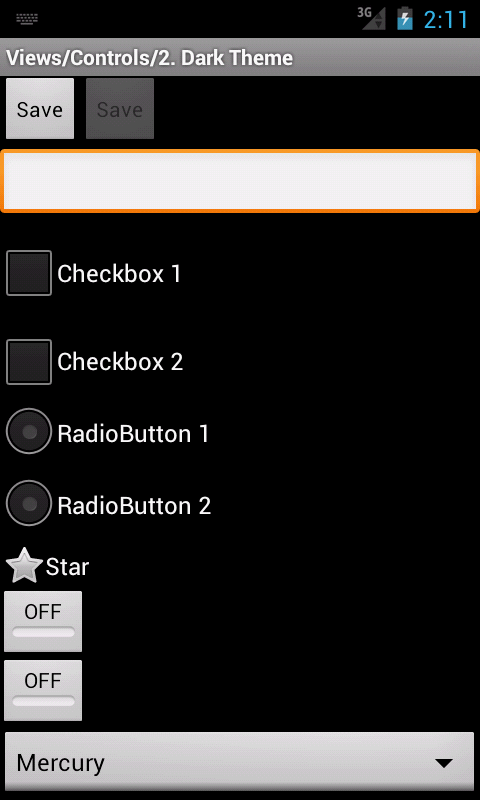
src/com.example.pis.android.view/Controls1.java
loads the layout file
res/layout/controls_1.xml.
src/com.example.pis.android.view/Controls2.java.
This class exists only because each menu item of
ApiDemos
has to lead to a different class.res/layout/controls_1.xml.
The first
EditText
hogs all the width and pushes the second one off the screen.res/values/strings.xmlAndroidManifest.xml.
The
activity
element that has the attribute
android:name=".view.Controls2"android:theme="@android:style/Theme".
For the question mark, see
Referencing style attributes.
The “currently-applied
theme”
is set in
AndroidManifest.xml.
android:textAppearance="?android:attr/textAppearanceLarge"android:textColor="?android:attr/textColorSecondary"android:textColor="?android:attr/textColorTertiary"
The theme
Theme
is defined in
android-sdks/platforms/android-14/data/res/values/themes.xml.
<resources> <style name="Theme"> <!-- etc. --> <item name="textColorSecondary">@android:color/secondary_text_dark</item> <!-- etc. --> </style> </resources>
Most of the controls can be set up in the
.xml
file,
but the
spinner
requires some Java code as well.
A
Spinner
is a pop-up menu that displays a series of lines.
Each line counts as a little view in its own right,
so the spinner is a view that contains a group of views.
Class
Spinner
is derived from class
ViewGroup,
which is derived from class
View.
See
Summary
of Important View Groups.
The spinner gets the little views from an
Adapter
that is plugged into the spinner.
The spinner is therefore also an
AdapterView.
See
Binding
to Data with AdapterView.
Now where does the adapter get the little views from?
There are several types of adapter.
Ours is an
ArrayAdapter,
which gets the string in each little view from an array of strings
that is plugged
into the array adapter.
Our array of strings is the field
mStrings
in class
Controls1.
Our array adapter creates each little view by plugging a string
into a predefined
layout
named
android.R.layout.simple_spinner_dropdown_item.
For the difference between the two layouts,
see
paragraph 4.
Class
ArrayAdapter
is a Java
generic
because it has
<angle brackets>.
In C++, we would have called it a
template.
The adapter in the
spinner
tutorial
gets the list of strings from a
string-arraystrings.xml
file.
For the question mark, see Referencing Style Attributes and Applying Styles and Themes.
<?xml version="1.0" encoding="utf-8"?> <TextView xmlns:android="http://schemas.android.com/apk/res/android" android:id="@android:id/text1" style="?android:attr/spinnerItemStyle" android:singleLine="true" android:layout_width="match_parent" android:layout_height="wrap_content" android:ellipsize="marquee" />
spinnerItemStyle
is defined in
C:\Users\myname\android-sdks\platforms\android-14\data\res\values\themes.xml:
<item name="spinnerItemStyle">@android:style/Widget.TextView.SpinnerItem</item>
Widget.TextView.SpinerItemC:\Users\myname\android-sdks\platforms\android-14\data\res\values\styles.xml
<style name="Widget.TextView.SpinnerItem"> <item name="android:textAppearance">@style/TextAppearance.Widget.TextView.SpinnerItem</item> </style>
TextApearance.Widget.TextView.SpinerItemC:\Users\myname\android-sdks\platforms\android-14\data\res\values\styles.xml
<style name="TextAppearance.Widget.TextView.SpinnerItem"> <item name="android:textColor">@android:color/primary_text_light_disable_only</item> </style>
primary_text_light_disable_only
<?xml version="1.0" encoding="utf-8"?> <CheckedTextView xmlns:android="http://schemas.android.com/apk/res/android" android:id="@android:id/text1" style="?android:attr/spinnerDropDownItemStyle" android:singleLine="true" android:layout_width="match_parent" android:layout_height="?android:attr/dropdownListPreferredItemHeight" android:ellipsize="marquee" />