The INFO1-CE9416 catalog description says that it covers all the material in INFO1-CE9614. The INFO1-CE9614 catalog desciption says that INFO1-CE9614 is a course on the Java language.
A computer is a machine that follows a list of instructions called a program. Some examples of computers are Android devices such as phones or tablets. An example of a program is an Android app.
In the future it will be possible to write programs in English, but that day has not yet come. For the time being, we have to write programs in simpler languages such as Java.
A program tells a computer how to to manipulate values such as numbers or pieces of text. There are many types of values.
The simplest type of value is an
int,
which is an integer (whole number) in the range
−2,147,483,648
to
2,147,483,647
inclusive.
Therefore there are
4,294,967,296
possible
int
values.
If you’re interested,
I’ll show you where these numbers come from.
They are not arbitrary:
|
−2,147,483,648 2,147,483,647 4,294,967,296 |
= = = |
−231 231 − 1 232 |
Later, we’ll get the min and max values from
two variables with the last name
Integer,
Integer.MIN_VALUE
and
Integer.MAX_VALUE.
A number or other value written in a program is called a
literal.
There are rules you have to follow when writing a literal of each type.
When writing an
int
literal,
for example, do not write the commas
and do not write any decimal point after the
int
literal.
The
int
value
2,147,483,647
would therefore have to be written as the literal
2147483647
in a Java program.
A
variable
is a container in the computer that holds a value.
Every variable has a name.
The name starts with a lowercase letter,
and the remaining characters (if any)
can be letters (upper or lowercase),
digits, or underscores.
Typical variable names might be
i,
textView,
or
LENGTH_LONG.
Case counts.
In other words, we could not use
i
and
I
as alternative names for the same variable.
You have to pick one or the other and stick with it.
There are many types of variables.
The simplest type of variable is an
int
variable,
which is capable of holding any
int
value.
In other words, an
int
variable can hold any integer (whole number) in the range
−2,147,483,648
to
2,147,483,647
inclusive.
Each Java statement ends with a semicolon.
I wrote a comment above our first Java statement.
In a file written in the language XML,
comments started with
<!--
and ended with
-->.
In a file written in the language Java,
a comment can start with
//
(no space betwen the slashes)
and ends at the end of the line.
Case counts when you write a variable name such as
i
or a Java
keyword
such as
int.
The content of a variable can change as the app is running. That’s why they’re called variables. For example, the following variable is born holding the number 10, but its content changes to 20 a fraction of a second later.
//Create an int variable named i and store the int value 10 into it.
int i = 10;
//Change the value (content) of the variable i from 10 to 20.
//This statement does not create any new variable.
//It merely changes the value of the existing variable i.
i = 20;
Instead of the above
int i = 10;,
we could write two separate statements to create the variable and
put its first value into it.
(Putting the first value into a newborn variable is called
initializing
the variable.)
//Create an int variable named i and store the int value 10 into it.
int i;
i = 10;
//Change the value (content) of the variable i from 10 to 20.
//This statement does not create any new variable.
//It merely changes the value of the existing variable i.
i = 20;
But it’s less error prone to create and initialize the variable with
the single statement
int i = 10;.
We could write more complicated expressions in place of the
10
and
20
in our first Java example.
In the first statement below,
the operators
+
and the
*
are both touching the
2.
But the
*
gets to sink its teeth into the
2
first, because muliplication has higher precedence than addition.
Pity My Dear Aunt Sally.
int i = 4 + 2 * 3; //a roundabout way of saying int i = 10;
i = i + 10; //a roundabout way of saying i = 20. Can abbreviate to i += 10;
int i = 10;
//Three ways to do the same thing:
i = i + 1;
i += 1;
++i;
Another type of value is a string of characters, i.e., a series of characters. A string might consist of one word, or several words, or a complete sentence, or just a single character, or even of no characters at all.
A string written in the program is another example of a literal.
There are rules you have to follow when writing a literal of each type.
When writing a string literal,
for example,
you have to surround its characters with a pair of
"double quotes".
The string value “Hello World!”
would therefore have to be written as the string literal
"Hello World!"
in a Java program.
A
String
variable is capable of holding any value of type
String.
The
S
of
String
must be uppercase,
even though the
i
of
int
was lowercase.
When an
int
value such as the content of
j
is pasted with a plus sign onto a string value,
the
int
automatically turns into the string of digit characters
(in this case,
the two digits
"30")
that spell out the value of the
int.
int i = 10;
int j = 10 + 20;
String sentence = "The value of j is " + j + ".";
int sum = 0;
sum += 10; //means sum = sum + 10;
sum += 20;
sum += 30;
//At this point, sum contains 60.
|
String s = "cup";
String t = "cup" + "cake";
String sentence = "The value of t is " + t + ".";
String sum = "";
sum += "Chi"; //means sum = sum + "Chi";
sum += "ca";
sum += "go";
//At this point, sum contains "Chicago".
|
Run the
Testbed
app.
First, use your web browser to download the file
Bed.zip
in that example.
Look in your Downloads folder to see what the browser downloaded.
Unzip the file if the browser did not unzip it for you.
Unzipping the file should create a folder named
Bed.
Then in Android Studio, pull down
File → Open…
and select the folder
Bed.
In the Android Studio
project
view,
double click on the file
app/java/edu.nyu.scps.bed/MainActivity.java
to edit it.
In the
onCreate
method of class
MainActivity,
change the statements between the two
//-----------------------------
comments to the following.
//-----------------------------
int i = 10;
display("i", "The value of i is " + i + ".");
//-----------------------------
A
method
is a short list of instructions—in effect, a little program.
This app contains a method named
display.
To tell the computer to execute the method,
write the name of the method followed by a pair of parentheses.
We can also give the method one or more
parameters:
values such as numbers or strings
for the method to chew on and work with.
Write the parameter(s) in the parentheses.
If there is more than one parameter,
separate them with commas.
The
display
method requires two parameters that are string values.
We created the second parameter
using two
+
operators to paste together three shorter string values.
Then run the app.
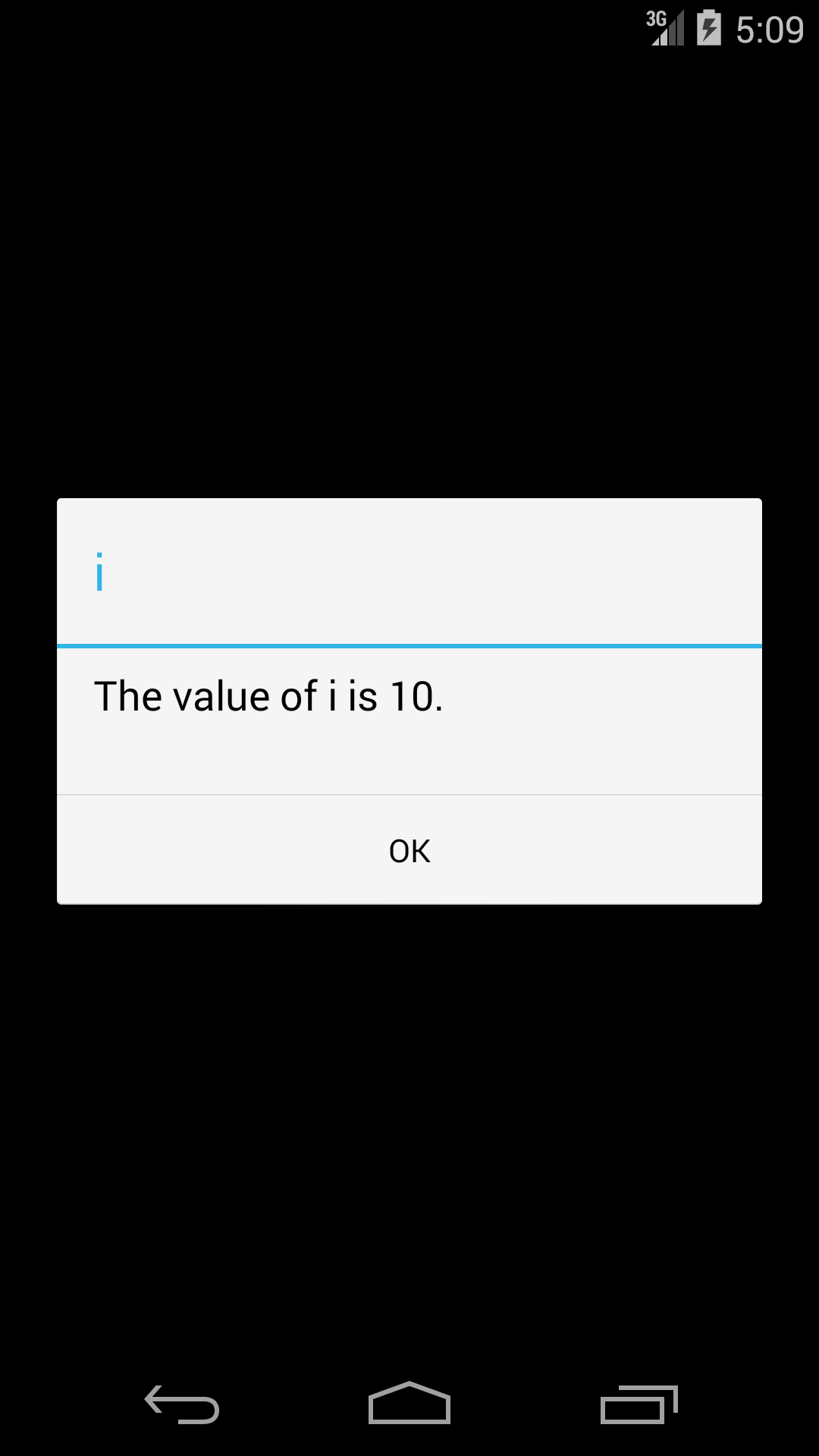
The above method
display
displayed a
dialog box
on the screen,
but did nothing else.
It did not give us any value when it was finished being executed.
The following method
getInt
will give us a value when it is finished being executed.
This value is called the
return value
of the method.
There are many types of values.
The return value of the method
getInt
is of type
int.
We can therefore write the expression
getInt("Friends", "How many friends do you have?")
in any place where we could have written an expression of type
int
such as
10
or
5+5.
For example,
we could write the
getInt
expression to the right of the equal sign that initializes a newborn variable.
The
getInt
method displays a keyboard with a decimal point,
but nothing will happen if you press the decimal point.
getInt
only lets you type in a whole number.
That’s why it’s called
getInt.
See the
android:inputType
attribute of class
EditText.
//-----------------------------
int numberOfFriends = getInt("Friends", "How many friends do you have?");
display("Friends", "You have " + numberOfFriends + " friends.");
//-----------------------------
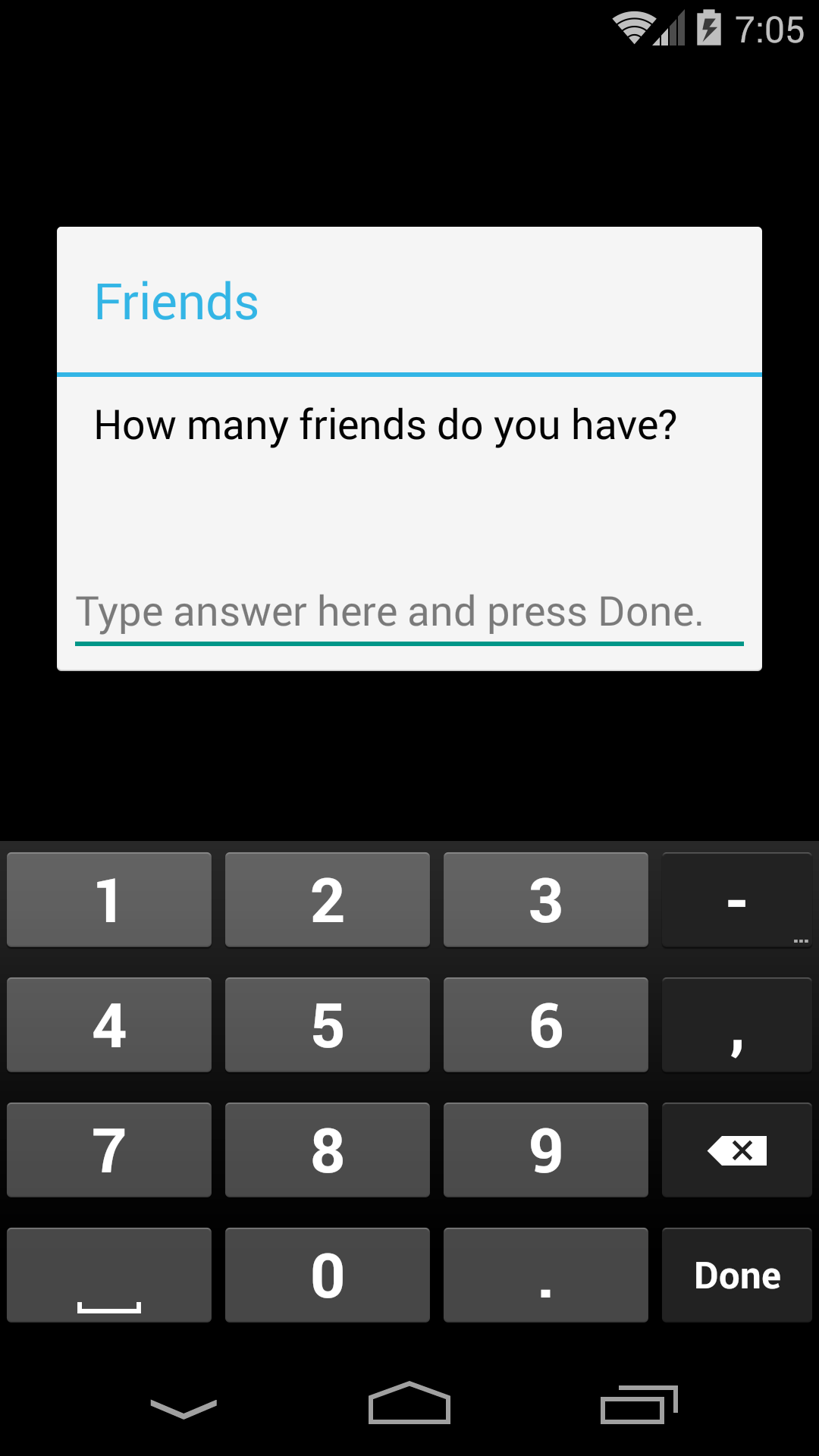
What happens if you type an integer outside the range −2,147,483,648 to 2,147,483,647 inclusive? Do not type the commas.
A
long
literal ends with uppercase
L.
9,223,372,036,854,775,807
is pronounced
“nine quintillion, 223 quadrillion, 372 trillion, 36 billion”, etc.
Later, we’ll get the min and max values from
Long.MIN_VALUE
and
Long.MAX_VALUE.
int minInt = -2147483648; //-231
int maxInt = 2147483647; // 231 - 1
long minLong = -9223372036854775808L; //-263
long maxLong = 9223372036854775807L; // 263 - 1
We have seen that a value of type
int
can be any one of
4,294,967,296
possible values.
A value of type
boolean
can be any one of only two possible values,
true
and
false.
It’s named after the English mathematician
George Boole.
Use a
boolean
variable to hold a
boolean
value.
//Create a boolean variable named verdict and put true into it.
boolean verdict = true;
verdict = false;
//Toggle the verdict. Exclamation point means "the opposite of".
verdict = !verdict;
//-----------------------------
boolean verdict = true;
display("boolean values",
"The verdict is " + verdict + ", which is the opposite of " + !verdict + ".");
//-----------------------------
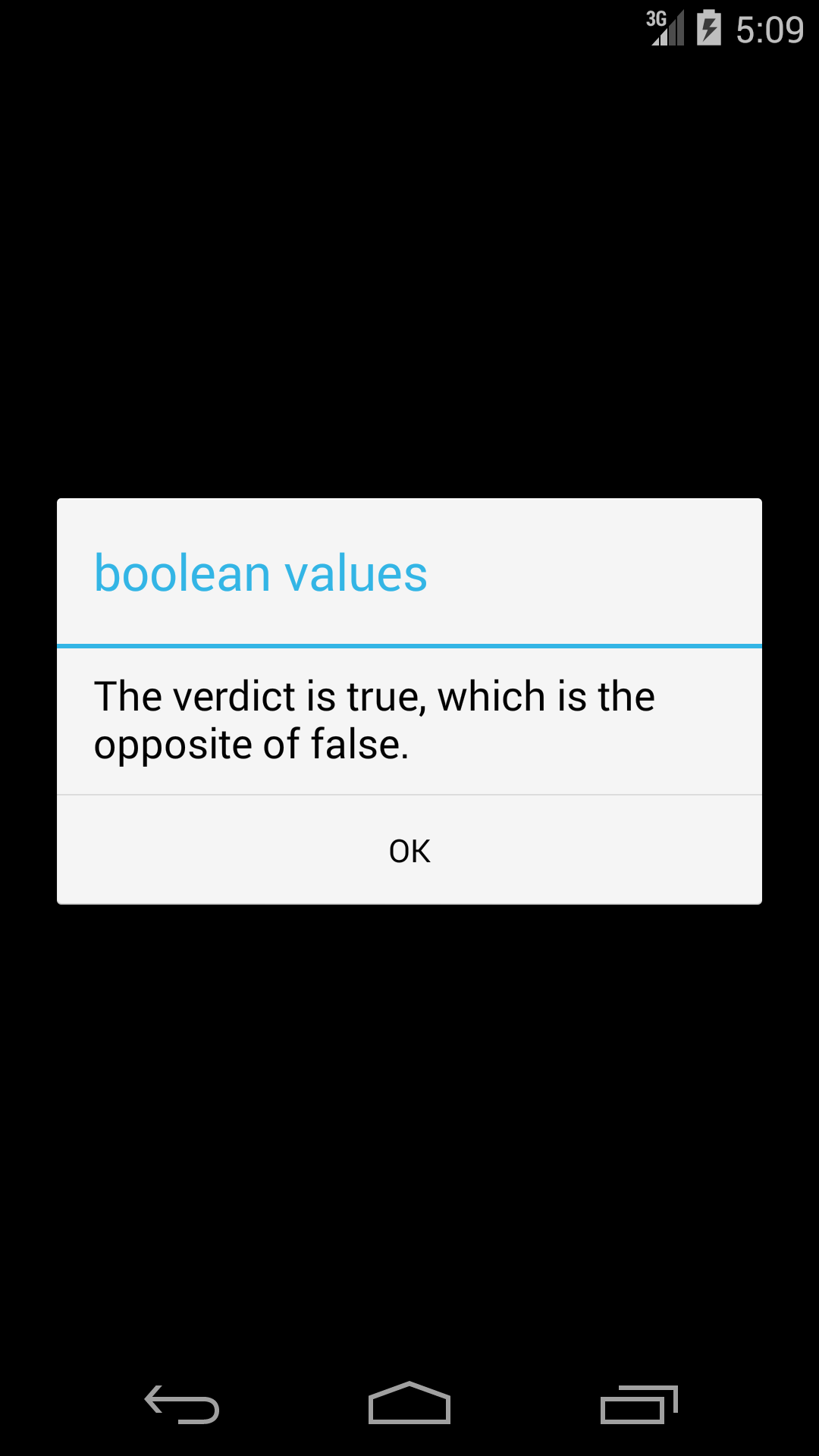
A
float
or
double
value is a number that can have a fraction.
Storing a
double
takes more memory than storing a
float;
doing arithmetic with a
double
takes more time than with a
float.
For drawing graphics in the screen,
expressions of type
float
will suffice.
No one can see a millionth of a pixel.
A
float
literal ends with lowercase
f.
Without the
f,
it would be a double literal.
int i = 3; //cannot hold a fraction float f = 3.14159f; //can hold up to 6 significant digits double d = 3.14159265358979; //can hold up to 15 significant digits
The division operator
/
will give us an
int
(whole number)
result if both of its operands are expressions of type
int.
int i = 38; int j = 5; float quotient1 = i / j; //Truncation: put 7.0f into quotient1. float quotient2 = 38 / 5; //Truncation: put 7.0f into quotient2.
The division operator
will give us a
float
result,
which can have a fraction,
if at least of its operands are expressions of type
float.
(For the time being, we are not thinking about
double
at all.)
float f = 38.0f; float g = 5.0f; float quotient3 = f / g; //No truncation: put 7.6f into quotient3. float quotient4 = 38.0f / 5.0f; //No truncation: put 7.6f into quotient4.
The value of the expression
dividend
is of type
int.
To make this value appear to be of type
float
in the eyes of the surrounding parts of the program,
write
(float)
in front of the expression.
The
(float)
is called a
cast.
int dividend = 100;
int divisor = 7;
float quotient1 = dividend / divisor; //Put 14.0f into quotient1.
float quotient2 = (float)dividend / divisor; //Put 14.285714f into quotient2.
float quotient3 = dividend / (float)divisor; //Put 14.285714f into quotient3.
float quotient4 = (float)dividend / (float)divisor; //Put 14.285714f into quotient4.
Humans like to count starting at 1. Computers like to count starting at 0 because array subscripts start at 0.
The
\n
looks like two characters,
but it really stands for the
newline
character.
This invisible characters moves us down to begin a new line.
//-----------------------------
//Print the numbers from 0 to 9 on ten separate lines.
String output = "";
output += "0\n"; //means output = output + "0\n";
output += "1\n";
output += "2\n";
output += "3\n";
output += "4\n";
output += "5\n";
output += "6\n";
output += "7\n";
output += "8\n";
output += "9\n";
display("List of numbers", output);
//-----------------------------
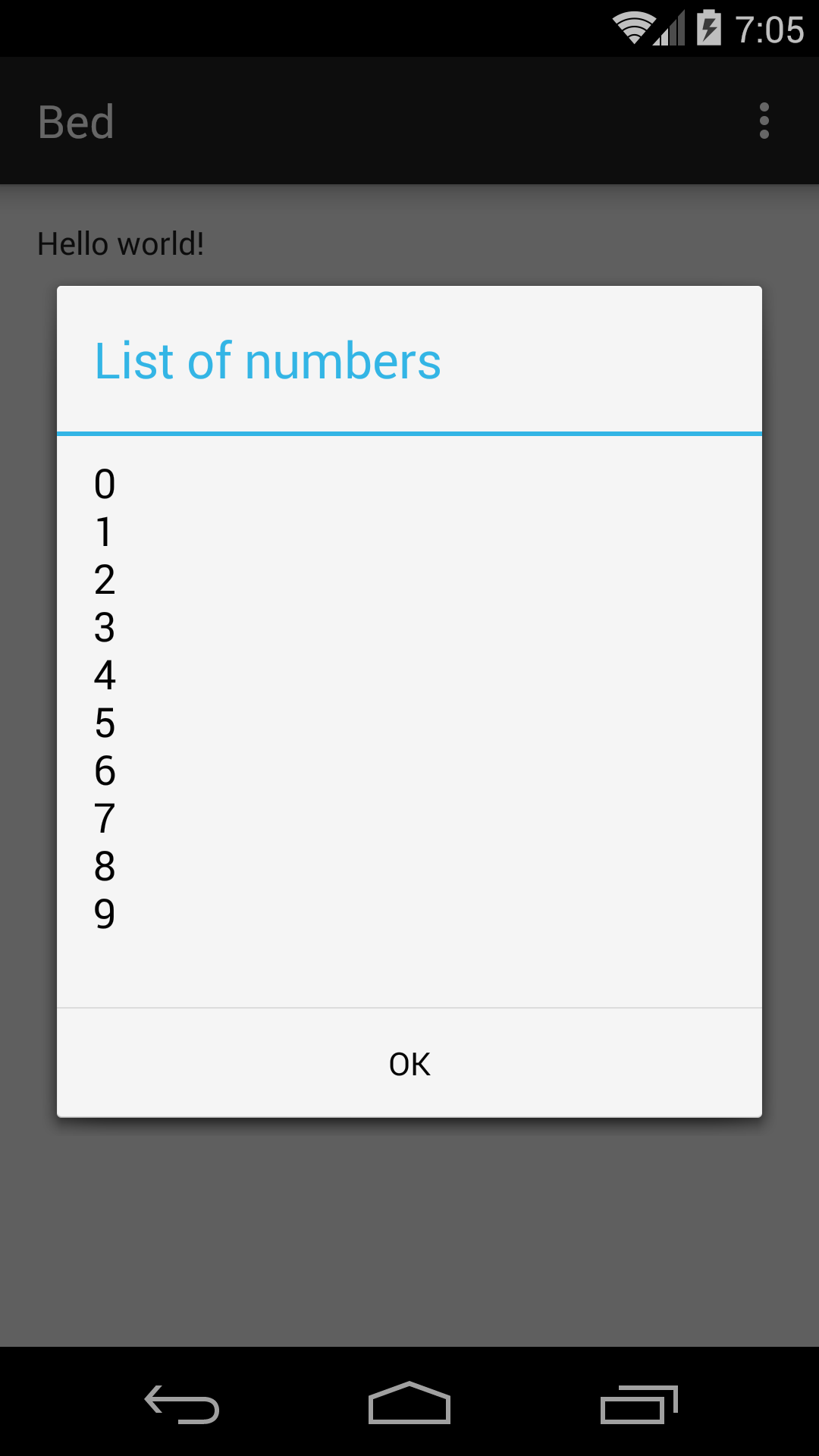
The statements within the
{curly
braces}
are called the
body
of the loop.
The body of the loop will be executed repeatedly
as long as the value of the variable
i
is less than 10.
This won’t last forever, because the value of
i
increases by 1 each time the body of the loop is executed.
//-----------------------------
//Print the numbers from 0 to 9 on ten separate lines.
String output = "";
int i = 0;
while (i < 10) {
output += i + "\n"; //means output = output + i + "\n";
++i; //means i = i + 1;
}
display("List of numbers", output);
//-----------------------------
The
i = 0
is the starting point of the loop.
The
i < 10
is the stopping point.
The
++i
is the stride.
A
for
loop collects these three vital statistics onto one line.
There’s another advantage to using a
for
loop.
Let’s suppose that the variable
i
is intended for use only within the loop.
It would be a waste of resources to bring the variable to life
before the loop begins,
or to keep it alive after the loop is over.
If the variable is created after the
(
of the loop,
as in the following example,
then the
i
will exist only during the duration of the loop.
//-----------------------------
//Print the numbers from 0 to 9 on ten separate lines.
String output = "";
for (int i = 0; i < 10; ++i) {
output += i + "\n"; //means output = output + i + "\n";
}
display("List of numbers", output);
//-----------------------------
//-----------------------------
//Print the numbers from 0 to 8 by twos on five separate lines.
String output = "";
for (int i = 0; i < 10; i += 2) {
output += i + "\n";
}
display("List of numbers", output);
//-----------------------------
The expression
--i
decreases the value of
i
by 1.
//-----------------------------
//Print the numbers from 10 down to 0 on eleven separate lines.
String output = "";
for (int i = 10; i >= 0; --i) {
output += i + "\n";
}
display("List of numbers", output);
//-----------------------------
//-----------------------------
//Print the lyrics to "100 Bottles of beer on the Wall".
String output = "";
for (int b = 100; b > 0; --b) {
output += b + " bottles of beer on the wall,\n";
output += b + " bottles of beer.\n";
output += "If one of those bottles should happen to fall,\n";
output += b - 1 + " bottles of beer on the wall.\n\n";
}
display("List of numbers", output);
//-----------------------------
To decrease the font size of the
TextView
that displays the dialog’s message,
append the following two statements to the
public void display(String title, String message)
method of class
MainActivity
in the file
MainActivity.xml.
TextView textView = (TextView)alertDialog.findViewById(android.R.id.message);
textView.setTextSize(12.0f); //in sp's
See Debugging With Android Studio.
//-----------------------------
String output = "";
for (int h = 2; h <= 8; ++h) {
output += 4 * h + " pierogies feed " + 2 * h
+ " people or " + h + " Hungarians.\n";
}
display("Pierogies", output);
//-----------------------------
//-----------------------------
//The big green signs every 10 miles on the New York State Thruway.
String output = "";
for (int a = 98; a >= 38; a -= 10) { //a -= 10 means a = a - 10
output += "Albany " + a + "\n";
output += "Montreal " + (a + 210) + "\n";
output += "Buffalo " + (a + 270) + "\n\n";
}
display("Heading north on NYS Thruway", output);
//-----------------------------
}
This loop proceded silently. There is no output until the loop is over.
//-----------------------------
//Display the sum of the numbers from 1 to 100 inclusive.
int sum = 0;
for (int i = 1; i <= 100; ++i) {
sum += i; //means sum = sum + i;
}
display("Sum", "The sum of the numbers from 1 to 100 is " + sum + ".");
//-----------------------------
//-----------------------------
//Display three pieces of Toast.
for (int i = 0; i < 3; ++i) {
Toast toast = Toast.makeText(this, "This is toast number " + i + ".", Toast.LENGTH_LONG);
toast.show();
}
//-----------------------------
//-----------------------------
//Lengths of a set of organ pipes spanning one octave.
double factor = Math.pow(2, 1.0/12.0); // twelfth root of 2
double length = 100;
String output = "";
for (int i = 0; i <= 12; ++i) {
output += i + "\t" + length + "\n"; //means output = output + i + "\t" + length + "\n";
length *= factor; //means length = length * factor;
}
output += "\nfactor = " + factor;
display("One octave", output);
//-----------------------------
Compute the
length
drectly by raising 2 to the i/12.0th power
during each loop.
Does this give you more accurate answers?
In
activity_main.xml,
change the
RelativeLayout
to a
LinearLayout
with
android:orientation="vertical".
//-----------------------------
//Create three TextViews and put them into the LinearLayout.
ViewGroup viewGroup = (ViewGroup)findViewById(android.R.id.content);
LinearLayout linearLayout = (LinearLayout)viewGroup.getChildAt(0);
for (int i = 0; i < 3; ++i) {
LinearLayout.LayoutParams layoutParams = new LinearLayout.LayoutParams(
ViewGroup.LayoutParams.WRAP_CONTENT, //width
ViewGroup.LayoutParams.WRAP_CONTENT //height
);
//Convert 16dp to pixels.
Resources resources = getResources();
DisplayMetrics displayMetrics = resources.getDisplayMetrics();
float f = TypedValue.applyDimension(TypedValue.COMPLEX_UNIT_DIP, 16.0f, displayMetrics);
int px = Math.round(f);
layoutParams.setMargins(0, px, 0, 0); //left, top, right, bottom
TextView textView = new TextView(this);
textView.setLayoutParams(layoutParams);
textView.setPadding(px, px, px, px); //left, top, right, bottom
textView.setBackgroundColor(Color.RED);
textView.setText("This is TextView " + i + ".");
linearLayout.addView(textView);
}
//-----------------------------
Do not attempt to run the following example.
In any case, the
display
will never be executed.
We will use an infinite
for
loop in
Pong.
//-----------------------------
String output = "";
for (;;) {
output += "It was a dark and stormy night.\n";
output += "Some Indians were siting around a campfire.\n";
output += "The their chief rose and said:\n\n";
}
display("Infinite loop", output);
//-----------------------------
The
(parentheses)
are always required.
The
{curly braces}
are required only when they enclose more than one statement
(or when they encluse zero statements).
But it would make
your instructor
happy if you always wrote the curly braces.
//-----------------------------
int i = getInt("Type a number.",
"Please type an integer (whole number) in the range -2147483648 to 2147483647 inclusive.");
if (i < 0) {
display("Negative", "The number " + i + " is negative.");
}
if (i >= 0) {
display("Nonnegative", "The number " + i + " is nonnegative.");
}
//-----------------------------
Repeat it forever.
//-----------------------------
for (;;) {
int i = getInt("Type a number.",
"Please type an integer (whole number) in the range -2147483648 to 2147483647 inclusive.");
if (i < 0) {
display("Negative", "The number " + i + " is negative.");
}
if (i >= 0) {
display("Nonnegative", "The number " + i + " is nonnegative.");
}
}
//-----------------------------
The above pair of
if
statements were
consecutive
and
mutually exclusive.
No matter what the value of
i
is,
exacly one of the
if
statements will be true.
We can therefore combine them with the keyword
else
to steer the computer in one of two possible directions.
//-----------------------------
for (;;) {
int i = getInt("Type a number.",
"Please type an integer (whole number) in the range -2147483648 to 2147483647 inclusive.");
if (i < 0) {
display("Negative", "The number " + i + " is negative.");
} else {
display("Nonnegative", "The number " + i + " is nonnegative.");
}
}
//-----------------------------
The last name of the variable
INFINITY
is
Float.
Another variable with the same first name is
Double.POSITIVE_INFINITY.
//-----------------------------
for (;;) {
float miles = getFloat("Miles", "How many miles did you drive?");
float gallons = getFloat("Gallons", "How many gallons did you use?");
float mpg;
if (gallons == 0) {
mpg = Float.POSITIVE_INFINITY;
} else {
mpg = miles / gallons;
}
display("MPG", "Miles per gallon = " + mpg);
}
//-----------------------------
The last name of the variable
CONNECTIVITY_SERVICE
is
Context.
&&
means “and”.
//-----------------------------
//Is the phone connected to the Internet?
ConnectivityManager connectivityManager =
(ConnectivityManager)getSystemService(Context.CONNECTIVITY_SERVICE);
NetworkInfo networkInfo = connectivityManager.getActiveNetworkInfo();
boolean isConnected = networkInfo != null && networkInfo.isConnected();
if (isConnected == true) { //All you need to say is if (isConnected) {
display("Connected", "This device is connected to the Internet.");
} else {
display("Not connected", "This device is not connected to the Internet.");
}
//-----------------------------
Add the following element to the
AndroidManifest.xml
file immediatelty before the
<application>
element.
See
Using
Permissions.
<uses-permission android:name="android.permission.ACCESS_NETWORK_STATE" />
Without this permission, the logcat window of Android Studio will display the following error message.
06-05 11:17:06.960 17603-17603/? E/AndroidRuntime﹕ FATAL EXCEPTION: main
java.lang.RuntimeException: Unable to start activity ComponentInfo{edu.nyu.scps.bed/edu.nyu.scps.bed.MainActivity}: java.lang.SecurityException: ConnectivityService: Neither user 10073 nor current process has android.permission.ACCESS_NETWORK_STATE.
at android.app.ActivityThread.performLaunchActivity(ActivityThread.java:2180)
at android.app.ActivityThread.handleLaunchActivity(ActivityThread.java:2230)
at android.app.ActivityThread.access$600(ActivityThread.java:141)
at android.app.ActivityThread$H.handleMessage(ActivityThread.java:1234)
at android.os.Handler.dispatchMessage(Handler.java:99)
at android.os.Looper.loop(Looper.java:137)
at android.app.ActivityThread.main(ActivityThread.java:5041)
at java.lang.reflect.Method.invokeNative(Native Method)
at java.lang.reflect.Method.invoke(Method.java:511)
at com.android.internal.os.ZygoteInit$MethodAndArgsCaller.run(ZygoteInit.java:817)
at com.android.internal.os.ZygoteInit.main(ZygoteInit.java:584)
at dalvik.system.NativeStart.main(Native Method)
Caused by: java.lang.SecurityException: ConnectivityService: Neither user 10073 nor current process has android.permission.ACCESS_NETWORK_STATE.
at android.os.Parcel.readException(Parcel.java:1425)
at android.os.Parcel.readException(Parcel.java:1379)
at android.net.IConnectivityManager$Stub$Proxy.getActiveNetworkInfo(IConnectivityManager.java:623)
at android.net.ConnectivityManager.getActiveNetworkInfo(ConnectivityManager.java:425)
at edu.nyu.scps.bed.MainActivity.onCreate(MainActivity.java:35)
at android.app.Activity.performCreate(Activity.java:5104)
at android.app.Instrumentation.callActivityOnCreate(Instrumentation.java:1080)
at android.app.ActivityThread.performLaunchActivity(ActivityThread.java:2144)
at android.app.ActivityThread.handleLaunchActivity(ActivityThread.java:2230)
at android.app.ActivityThread.access$600(ActivityThread.java:141)
at android.app.ActivityThread$H.handleMessage(ActivityThread.java:1234)
at android.os.Handler.dispatchMessage(Handler.java:99)
at android.os.Looper.loop(Looper.java:137)
at android.app.ActivityThread.main(ActivityThread.java:5041)
at java.lang.reflect.Method.invokeNative(Native Method)
at java.lang.reflect.Method.invoke(Method.java:511)
at com.android.internal.os.ZygoteInit$MethodAndArgsCaller.run(ZygoteInit.java:817)
at com.android.internal.os.ZygoteInit.main(ZygoteInit.java:584)
at dalvik.system.NativeStart.main(Native Method)
//-----------------------------
//Is the phone connected to the Internet?
ConnectivityManager connectivityManager =
(ConnectivityManager)getSystemService(Context.CONNECTIVITY_SERVICE);
NetworkInfo networkInfo = connectivityManager.getActiveNetworkInfo();
boolean isConnected = networkInfo != null && networkInfo.isConnected();
ViewGroup viewGroup = (ViewGroup)findViewById(android.R.id.content);
View rootView = viewGroup.getChildAt(0);
if (isConnected) {
rootView.setBackgroundColor(Color.GREEN);
} else {
rootView.setBackgroundColor(Color.RED);
}
//-----------------------------
Give the attribute
android:id="@+id/textView"
to the
TextView
in your
activity_main.xml
file.
This will automatically create a Java variable named
R.id.textView
containing the
TextView’s
identifying number.
//-----------------------------
//Is the phone connected to the Internet?
ConnectivityManager connectivityManager =
(ConnectivityManager)getSystemService(Context.CONNECTIVITY_SERVICE);
NetworkInfo networkInfo = connectivityManager.getActiveNetworkInfo();
boolean isConnected = networkInfo != null && networkInfo.isConnected();
TextView textView = (TextView)findViewById(R.id.textView);
if (isConnected) {
textView.setText("connected");
} else {
textView.setText("not connected");
}
//-----------------------------
else
means
“none of the above”
or
“as a last resort”.
//-----------------------------
for (;;) {
int i = getInt("Type a number.",
"Please type an integer (whole number) in the range -2147483648 to 2147483647 inclusive.");
if (i < 0) {
display("Negative", "The number " + i + " is negative.");
} else if (i > 0) {
display("Positive", "The number " + i + " is positive.");
} else {
display("Zero", "The number " + i + " is a big fat zero.");
}
}
//-----------------------------
The last name of the variable
ORIENTATION_PORTRAIT
is
Configuration.
After pressing the dialog’ OK button,
change the orientation of the phone.
//-----------------------------
//Display the orientation of the device.
Resources resources = getResources();
Configuration configuration = resources.getConfiguration();
int orientation = configuration.orientation;
if (orientation == Configuration.ORIENTATION_PORTRAIT) {
display("Portrait orientation", "The device orientation is portrait.");
} else if (orientation == Configuration.ORIENTATION_LANDSCAPE) {
display("Landscape orientation", "The device orientation is landscape.");
} else {
display("Unknown orientation", "The device orientation is neither portrait nor landscape.");
}
//-----------------------------
//-----------------------------
for (;;) {
int year = getInt("Type a year.", "Please type any year from 1752 onwards.");
if (year % 400 == 0) {
display("Leap year", year + " is a leap year.");
} else if (year % 100 == 0) {
display("Nonleap year", year + " is not a leap year.");
} else if (year % 4 == 0) {
display("Leap year", year + " is a leap year.");
} else {
display("Nonleap year", year + " is not a leap year.");
}
}
//-----------------------------
//-----------------------------
for (;;) {
int i = getInt("Type a number.", "Please type a nonnegative integer.");
if (i == 1) {
display("Ordinal form", "The ordinal form of " + i + " is " + i + "st.");
} else if (i == 2) {
display("Ordinal form", "The ordinal form of " + i + " is " + i + "nd.");
} else if (i == 3) {
display("Ordinal form", "The ordinal form of " + i + " is " + i + "rd.");
} else {
display("Ordinal form", "The ordinal form of " + i + " is " + i + "th.");
}
}
//-----------------------------
&&
means “and”.
The first
if
says “if the last two digits lie between 11 and 13 inclusive”.
//-----------------------------
for (;;) {
int i = getInt("Type a number.", "Please type a nonnegative integer.");
int lastDigit = i % 10;
int lastTwoDigits = i % 100;
if (11 <= lastTwoDigits && lastTwoDigits <= 13) {
display("Ordinal form", "The ordinal form of " + i + " is " + i + "th.");
} else if (lastDigit == 1) {
display("Ordinal form", "The ordinal form of " + i + " is " + i + "st.");
} else if (lastDigit == 2) {
display("Ordinal form", "The ordinal form of " + i + " is " + i + "nd.");
} else if (lastDigit == 3) {
display("Ordinal form", "The ordinal form of " + i + " is " + i + "rd.");
} else {
display("Ordinal form", "The ordinal form of " + i + " is " + i + "th.");
}
}
//-----------------------------
//-----------------------------
for (;;) {
int i = getInt("Type a number.", "Please type a nonnegative integer.");
int lastDigit = i % 10;
int lastTwoDigits = i % 100;
String suffix;
if (11 <= lastTwoDigits && lastTwoDigits <= 13) {
suffix = "th";
} else if (lastDigit == 1) {
suffix = "st";
} else if (lastDigit == 2) {
suffix = "nd";
} else if (lastDigit == 3) {
suffix = "rd";
} else {
suffix = "th";
}
display("Ordinal form", "The ordinal form of " + i + " is " + i + suffix + ".");
}
//-----------------------------
The area of a circle is
A = πr2.
The Unicode code number of the character π is
\u03C0.
You can see it in the top row of the
Greek
and Coptic Code Chart
in the
Unicode Code Charts.
The last name of the method
hypot
is
Math.
The distance from the origin to the point
(x, y)
is
Math.hypot(x, y).
//-----------------------------
//Compute the value of pi using the Monte Carlo method.
int n = 1000000; //total number of points
int count = 0; //number of points within the unit circle
for (int i = 0; i < n; ++i) {
double x = Math.random(); //random number >= 0 and < 1
double y = Math.random();
double distance = Math.hypot(x, y);
if (distance < 1.0) {
++count;
}
}
double pi = 4.0 * count / n;
display("The value of \u03C0",
"count = " + count + " out of " + n + "\n"
+ "computed \u03C0 = " + pi + "\n"
+ "actual \u03C0 = " + Math.PI + "\n"
+ "error = " + Math.abs(Math.PI - pi));
//-----------------------------
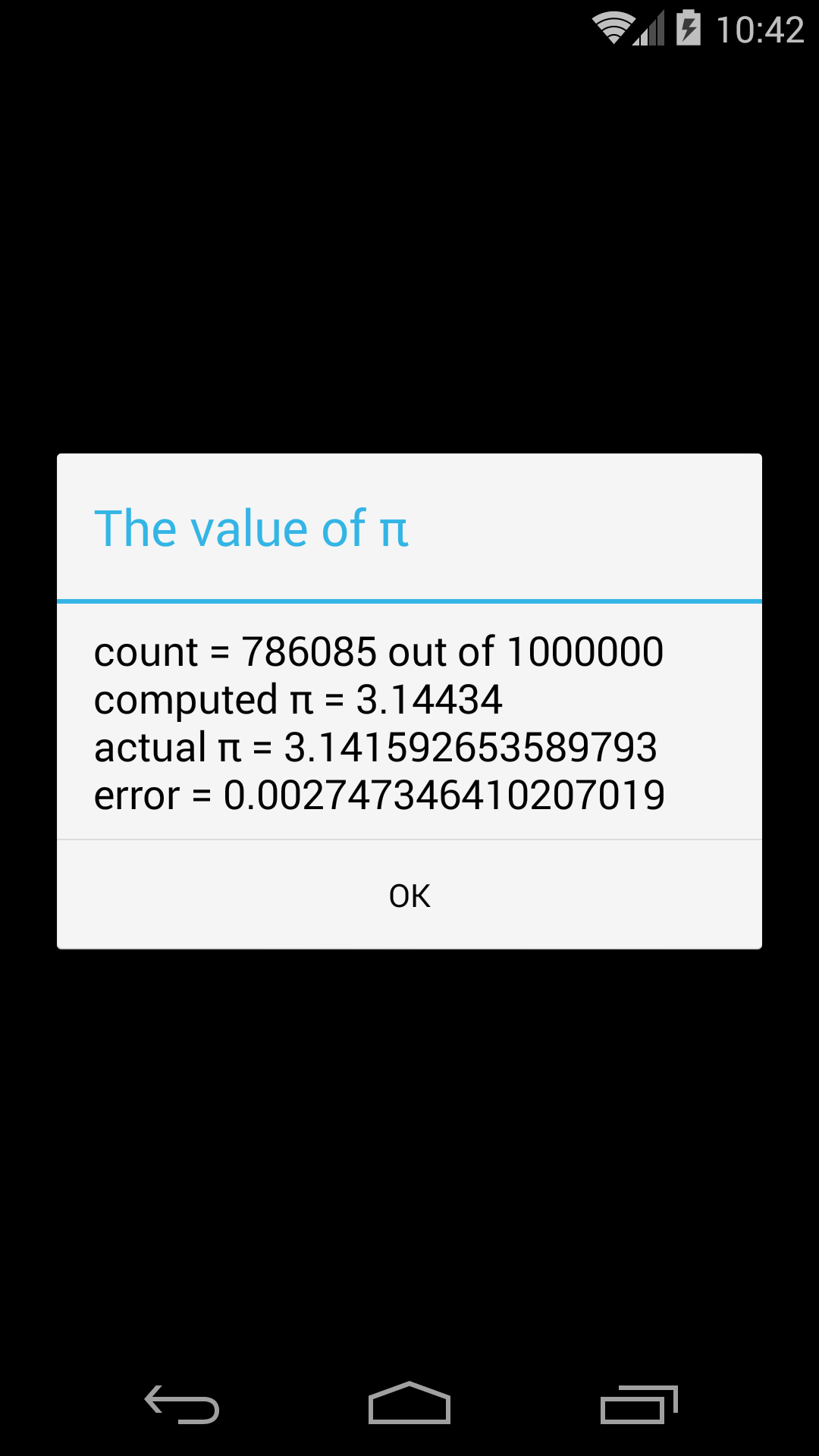
switch
will be needed for
Touch.
//-----------------------------
String output = "";
for (int year = 2016; year <= 2036; ++year) {
output += year + ": ";
if (year % 4 == 0) {
output += "presidential election year\n";
} else if (year % 4 == 2) {
output += "congressional election year\n";
} else {
output += "local election year\n";
}
}
display("Election years", output);
//-----------------------------
Election years 2016: presidential election year 2017: local election year 2018: congressional election year 2019: local election year 2020: presidential election year 2021: local election year 2022: congressional election year 2023: local election year 2024: presidential election year 2025: local election year 2026: congressional election year 2027: local election year 2028: presidential election year 2029: local election year 2030: congressional election year 2031: local election year 2032: presidential election year 2033: local election year 2034: congressional election year 2035: local election year 2036: presidential election year
The following
switch
statement produces the same output.
It can be used when all the comparisons test the same expression
(in this case,
year % 4)
for equality with a series of constants
(in this case,
0
and
2).
The expression can’t be of type
float
or type
double.
//-----------------------------
String output = "";
for (int year = 2016; year <= 2036; ++year) {
output += year + ": ";
switch (year % 4) {
case 0:
output += "presidential election year\n";
break;
case 2:
output += "congressional election year\n";
break;
default:
output += "local election year\n";
break;
}
}
display("Election years", output);
//-----------------------------
Without the
breaks:
//-----------------------------
String output = "";
for (int year = 2016; year <= 2036; ++year) {
output += year + ": ";
switch (year % 4) {
case 0:
output += "presidential/";
case 2:
output += "congressional/";
default:
output += "local";
}
output += "\n";
}
display("Election years", output);
//-----------------------------
Election years 2016: presidential/congressional/local 2017: local 2018: congressional/local 2019: local 2020: presidential/congressional/local 2021: local 2022: congressional/local 2023: local 2024: presidential/congressional/local 2025: local 2026: congressional/local 2027: local 2028: presidential/congressional/local 2029: local 2030: congressional/local 2031: local 2032: presidential/congressional/local 2033: local 2034: congressional/local 2035: local 2036: presidential/congressional/local
switch
acts as documentation.
It calls attention to the fact that the same expression is being
compared for equality
to a series of constants.
Often the constants will be static final fields of the same class:
//-----------------------------
//Press the OK button to dismiss the dialog before rotating the device.
String output = "";
WindowManager windowManager = (WindowManager)getSystemService(Context.WINDOW_SERVICE);
Display defaultDisplay = windowManager.getDefaultDisplay();
switch (defaultDisplay.getRotation()) {
case Surface.ROTATION_0:
output += "right side up";
break;
case Surface.ROTATION_90:
output += "bottom edge is to the right";
break;
case Surface.ROTATION_180:
output += "upside down";
break;
case Surface.ROTATION_270:
output += "bottom edge is to the left";
break;
default:
output += "unknown rotation";
break;
}
display("Rotation", output);
//-----------------------------
We try to give a value to the
quotient
variable inside the
{curly
braces}
of the
try
block.
But we had to define (create) the variable outside the braces
in order to make the variable mentionable outside the braces
in the call to
display.
The Java
continue
statement makes us go back to the top of the
for
loop and begin another iteration.
In this case, the
display
will not be executed.
Java
float
and
double
division by zero produces infinity
(or a value that is “not a number”)
instead of throwing an exception.
That’s why we had to demonstrate with
int.
//-----------------------------
//Execute the catch block if something goes wrong.
//Skip the catch block if everything is okay.
for (;;) {
int dividend = getInt("Dividend", "Please type the dividend.");
int divisor = getInt("Divisor", "Please type the divisor.");
int quotient;
try {
quotient = dividend / divisor;
} catch (ArithmeticException arithmeticException) {
display("Attempted division by zero", arithmeticException.toString());
continue;
}
display("Quotient", "quotient = " + quotient);
}
//-----------------------------
If the user types a divisor of 0, the output will be
Attempted division by zero java.lang.ArithmeticException: divide by zero
I beieve that the only type of exception that can be thrown by the
code in the above
try
block isoArithmeticException.
But just in case some other type of exception could also be thrown,
//-----------------------------
//Execute the catch block if something goes wrong.
//Skip the catch block if everything is okay.
for (;;) {
int dividend = getInt("Dividend", "Please type the dividend.");
int divisor = getInt("Divisor", "Please type the divisor.");
int quotient;
try {
quotient = dividend / divisor;
} catch (ArithmeticException arithmeticException) {
display("Attempted division by zero", arithmeticException.toString());
continue;
} catch (Exception exception) { //any other type of exception
display("Unexpected exception", exception.toString());
continue;
}
display("Quotient", "quotient = " + quotient);
}
//-----------------------------
//-----------------------------
//What Chinese year is it?
for (;;) {
int year = getInt("Type a year.", "Please type a year.");
int remainder = year % 12;
if (remainder == 0) {
display("Monkey", year + " is the Year of the Monkey.");
} else if (remainder == 1) {
display("Rooster", year + " is the Year of the Rooster.");
} else if (remainder == 2) {
display("Dog", year + " is the Year of the Dog.");
} else if (remainder == 3) {
display("Pig", year + " is the Year of the Pig.");
} else if (remainder == 4) {
display("Rat", year + " is the Year of the Rat.");
} else if (remainder == 5) {
display("Ox", year + " is the Year of the Ox.");
} else if (remainder == 6) {
display("Tiger", year + " is the Year of the Tiger.");
} else if (remainder == 7) {
display("Hare", year + " is the Year of the Hare.");
} else if (remainder == 8) {
display("Dragon", year + " is the Year of the Dragon.");
} else if (remainder == 9) {
display("Snake", year + " is the Year of the Snake.");
} else if (remainder == 10) {
display("Horse", year + " is the Year of the Horse.");
} else if (remainder == 11) {
display("Sheep", year + " is the Year of the Sheep.");
} else {
display("Unknown", year + " is the Year of the unknown.");
}
}
//-----------------------------
The following program creates 12 variables of type
String.
The variables are named
animal[0],
animal[1],
animal[2],
etc.
animal[0]
contains
"Monkey".
animal[1]
contains
"Rooster".
animal[2]
contains
"Dog".
animal[11]
contains
"Sheep".
There is no
animal[12].
The value of the expression
animal.length
is 12.
//-----------------------------
//What Chinese year is it?
String[] animal = {
"Monkey", // 0
"Rooster", // 1
"Dog", // 2
"Pig", // 3
"Rat", // 4
"Ox", // 5
"Tiger", // 6
"Hare", // 7
"Dragon", // 8
"Snake", // 9
"Horse", //10
"Sheep" //11
};
for (;;) {
int year = getInt("Type a year.", "Please type a year.");
int remainder = year % animal.length;
String a = animal[remainder];
display(a, year + " is the Year of the " + a + ".");
}
//-----------------------------
//-----------------------------
//List the 12 animals.
String[] animal = {
"Monkey", // 0
"Rooster", // 1
"Dog", // 2
"Pig", // 3
"Rat", // 4
"Ox", // 5
"Tiger", // 6
"Hare", // 7
"Dragon", // 8
"Snake", // 9
"Horse", // 10
"Sheep" // 11
};
String output = "";
for (int i = 0; i < animal.length; ++i) {
output += i + " " + animal[i] + "\n"; //means output = output + i + " " + animal[i] + "\n";
}
display("Chinese Zodiac", output);
//-----------------------------
//-----------------------------
//Output the lyrics to "The Twelve Days of Christmas", one day per dialog.
String[] a = {
null, //so that the partridge will have subscript 1
"partridge in a pear tree.",
"turtledoves", // 2
"French hens", // 3
"colly birds", // 4; black as coal
"golden rings", // 5
"geese a-laying", // 6
"swans a-swimming", // 7
"maids a-milking", // 8
"ladies dancing", // 9
"lords a-leaping", //10
"pipers piping", //11
"drummers drumming" //12
};
for (int day = 1; day <= 12; ++day) {
String title = "The " + day;
String message = "On the " + day;
if (day == 1) {
title += "st";
message += "st";
} else if (day == 2) {
title += "nd";
message += "nd";
} else if (day == 3) {
title += "rd";
message += "rd";
} else {
title += "th";
message += "th";
}
title += " Day of Christmas"; //means title = title + " Day of Christmas";
message += " day of Christmas\n";
message += "My true love gave to me\n";
for (int i = day; i >= 1; --i) {
if (i > 1) {
message += i + " ";
} else if (day == 1) {
message += "A ";
} else {
message += "And a ";
}
message += a[i] + "\n";
}
display(title, message);
}
//-----------------------------
We create one object of class
Random
with the Java keyword
.
The return value of the object’s method
nextInt
is a random
int
that is ≥ 0 and < the parameter.
The return value can therefore be used as a subscript into the designated array.
//-----------------------------
//"The Official Movie Plot Generator" by Jason and Justin Heimberg
String[] subject = {
"A cop who doesn't play by the rules",
"A single mom",
"Three naughty nurses",
"An adorable panda cub",
"A ruthless Mafia kingpin",
"An ancient and powerful wizard",
"A fraternity of lovable slobs, misfits, and drunks",
"Adolph Hitler",
"From a land where honor and tradition reign, comes the legend of a Samurai who",
"A bumbling nerd",
"Bigfoot",
"A crackhead",
"A flamboyantly gay hairdresser",
"A retarded boy",
"America's founding fathers",
"A hockey mask-wearing psychopath",
"A gangsta rapper",
"An unrefined but precocious orphan girl",
"The ultimate crime-fighting indestructible cyborg",
"The Sesame Street puppets",
"A small-town girl with big-time dreams",
"A group of orthodox rabbis",
"A burned-out hippie",
"A Catholic priest",
"A hooker with a heard of gold",
"A grumpy midget",
"A group of cantankerous senior citizens",
"Jesus",
"A no-nonsense Army drill sergeant",
"A macho NFL quarterback"
};
String[] predicate = {
"fight(s) crime",
"raises(s) a baby",
"discover(s) the wonders of self pleasure",
"befriends(s) the creatures of the forest",
"is/are on the run from the Mob",
"quest(s) for a dragon's treasure",
"indulge(s) in beer bashes, toga parties, and an assortment of ill-advised high jinks",
"invade(s) Poland",
"take(s) on an army of evil Ninjas",
"become(s) immersed in hip-hop culture",
"become(s) a nanny for a conservative aristocratic family",
"coach(es) a hapless Little League baseball team",
"hit(s) the Karaoke circuit",
"grow(s) 50 times in size and goe(s) on a destructive rampage",
"travel(s) through time",
"hack(s) up coeds with a rusty machete",
"becomes a pimp (become pimps)",
"challenge(s) the social mores of upper class society",
"command(s) a fleet of starships against a horde of insectoid aliens",
"help(s) children learn to read",
"get(s) transformed into (a) gorgeous sexpot(s)",
"compete(s) in gritty inner-city street basketball tournaments",
"go(es) on an LSD-induced psychedelic adventure",
"discover(s) a hidden talent for dance",
"struggle(s) to get off heroin",
"try (tries) to lose (his/her/their) virginity",
"battle(s) problem flatulence",
"rise(s) from the grave",
"rescue(s) a group of American P.O.W.'s",
"come(s) out of the closet"
};
String[] modifier = {
"with a mischievous orangutan",
"while juggling work, parenthood, and finding personal fulfillment",
"in two hours of the raunchiest hardcore porno action ever seen",
"in this heartwarming animated adventure",
"in the heart of the Amish country",
"with a cunning elf, an obese ogre, and a belligerent dwarf",
"despite being admonished by a crusty old dean",
"in this documentary narrated by James Earl Jones",
"in an action-packed epic filled with elaborate, acrobatic Kung-Fu fight sequences",
"to win the heard of the high school dreamboat",
"in the feel-good comedy of the year",
"in order to pay off a gambling debt",
"in beat-up Buick",
"in the middle of Downtown Tokyo (in Japanese with English subtitles)",
"with a wise-cracking robot",
"in a blood-filled teen slasher",
"deep in the Compton ghetto", //Los Angeles
"in 1954 Baltimore (based on the Pulitzer Prize winning novel)",
"shown in spectacular 3-D Imax",
"in this powerful after school special",
"set to an all-star '80's soundtrack featuring Air Supply, Journey, and Survivor",
"to save the local synagogue",
"with a magical talking bong, in this stoner cult classic",
"in a rousing adaptation of the Broadway musical",
"with the help of former tennis great Ivan Lendl (based on a true story)",
"with the help of the ghost of Elvis",
"set against the backdrop of a Florida retirement community",
"in the inspiring story loosely adapted from the Bible",
"in a Vietnamese prison camp",
"and in the process learn(s) the true meaning of Christmas",
};
Random random = new Random();
for (;;) {
int randomSubject = random.nextInt(subject.length);
int randomPredicate = random.nextInt(predicate.length);
int randomModifier = random.nextInt(modifier.length);
String output =
subject[randomSubject] + "\n"
+ predicate[randomPredicate] + "\n"
+ modifier[randomModifier] + ".";
display("Movie Plot", output);
}
//-----------------------------
The
i %= 1000
reduces the value of
i
to the range 0 to 999 inclusive.
The
i %= 100
reduces the value of
i
to the range 0 to 99 inclusive.
The
i %= 10
reduces the value of
i
to the range 0 to 9 inclusive.
//-----------------------------
//Display an integer as a roman numeral.
String[] ones = {"", "I", "II", "III", "IV", "V", "VI", "VII", "VIII", "IX"};
String[] tens = {"", "X", "XX", "XXX", "XL", "L", "LX", "LXX", "LXXX", "XC"};
String[] hundreds = {"", "C", "CC", "CCC", "CD", "D", "DC", "DCC", "DCCC", "CM"};
String[] thousands = {"", "M", "MM", "MMM"};
for (;;) {
int i;
for (;;) {
i = getInt("Type a number.", "Please type a number in the range 1 to 3999 inclusive.");
if (1 <= i && i <= 3999) {
break; //Break out of the innermost loop when valid input has been entered.
}
display("Invalid input", "The number " + i + " was outside the allowable range. Please try again.");
}
int save = i;
String output = thousands[i / 1000];
i %= 1000; //means i = i % 1000;
output += hundreds[i / 100]; //means output = output + hundreds[i / 100];
i %= 100; //means i = i % 100;
output += tens[i / 10];
i %= 10; //means i = i % 10;
output += ones[i / 1];
display("Roman numeral", save + " in roman numerals is " + output + ".");
}
//-----------------------------