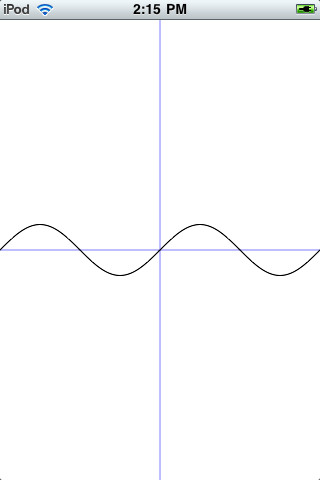
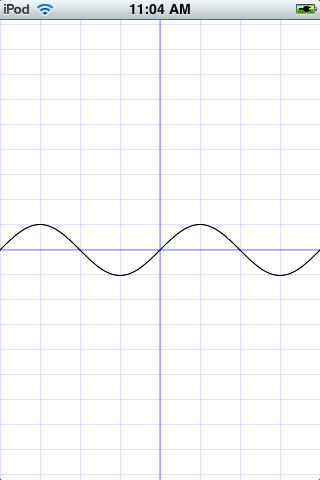
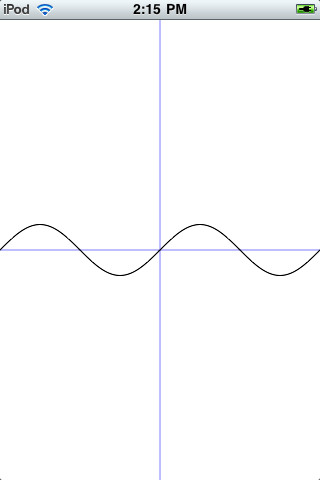
|
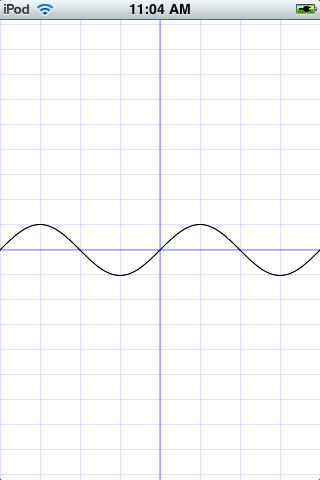
|
The
application
delegate
contains two instance variables: a
window
and a
View
(derived from
UIView).
The
View
has an
initWithFrame:
method that sets the background color to white.
It also has a
drawRect:
method that draws the X axis, Y axis, and the graph of
main.mSineAppDelegateViewSine-Info.plist
The graph of
sin
passes through the origin at a perfect 45°
angle.
The iPhone Y axis points downwards by default,
so
CGContextScaleCTM
has a negative vertical scale to make it point upwards.
(Yes, I know the loop counter should have been an integer
to avoid roundoff errors.)
Since we are drawing lines instead of filling in areas,
we must call
CGContextSetRGBStrokeColor
instead of
CGContextSetRGBFillColor.
At the end, we must call
CGContextStrokePath
instead of
CGContextFillPath.
A minor bother when connecting a series of points with lines
is that we have to call
CGContextMoveToPoint
for the first point and
CGContextAddLineToPoint
for each subsequent point.
CGFloat y = sinf(x);to any one of the following.
CGFloat y = cosf(x) CGFloat y = x * x; //parabola CGFloat y = x * x / 4; //shorter parabola CGFloat y = -x * x / 4; //upside down parabola CGFloat y = sqrtf(fabsf(x)); //sideways half parabola CGFloat y = sqrtf(5 * 5 - x * x); //semicircle CGFloat y = x; //diagonal line CGFloat y = floorf(x); //Walk like an Egyptian. CGFloat y = floorf(5 * sinf(x)); //Mayan ruins. CGFloat y = x * sinf(3 * x); //CERN. CGFloat y = 3 * sinf(80 / x); //The Outer Limits.Then change it back to
CGFloat y = sinf(x);
CGContextConcatCTM(c, translate).@" y = sin(x)"NSString.
UIFont *font = [UIFont systemFontOfSize: 24]; [@" y = sin(x)" drawAtPoint: CGPointZero withFont: font];
View.m
immediately above the
@implementation
directive.
/* Each cell of the graph paper has two lines at a right angle: | | | +------------- */ //Dimensions of each cell. The cell will be scaled (magnified) by the //same factor as the main drawing, so we have to make the lines very thin. const CGFloat hSize = M_PI / 2; //horizontal: 1/2 the length of 1 hump of sine curve const CGFloat vSize = 1; //vertical: height of hump static void drawCell(void *p, CGContextRef c) { CGFloat scale = *(CGFloat *)p; CGContextSetLineWidth(c, 1 / scale); CGContextBeginPath(c); CGContextMoveToPoint(c, 0, vSize); //top of L CGContextAddLineToPoint(c, 0, 0); //vertical line CGContextAddLineToPoint(c, hSize, 0); //horizontal line CGContextStrokePath(c); }Insert the following code into the
drawRect:
method of class
View
immediately after you create
scale.
//Pattern cell origin in lower left corner, Y axis points up. CGAffineTransform patternScale = CGAffineTransformMakeScale(scale, scale); CGAffineTransform patternTransform = CGAffineTransformConcat(patternScale, translate); //Graph paper, faint blue in background. //Tell it that our colors are RGB, not CYMK or grayscale. CGColorSpaceRef baseSpace = CGColorSpaceCreateDeviceRGB(); CGColorSpaceRef patternSpace = CGColorSpaceCreatePattern(baseSpace); CGContextSetFillColorSpace(c, patternSpace); CGColorSpaceRelease(patternSpace); CGColorSpaceRelease(baseSpace); static const CGPatternCallbacks callbacks = {0, drawCell, NULL}; CGPatternRef pattern = CGPatternCreate( &scale, //argument passed to drawCell CGRectMake(0, 0, hSize, vSize), patternTransform, hSize, vSize, //distance between cells: none at all kCGPatternTilingConstantSpacing, false, //Graph paper is monochromatic (a "stencil" pattern). &callbacks ); static const CGFloat color[] = {0, 0, 1, 0.25}; //rgb alpha CGContextSetFillPattern(c, pattern, color); CGPatternRelease(pattern); CGContextFillRect(c, self.bounds);