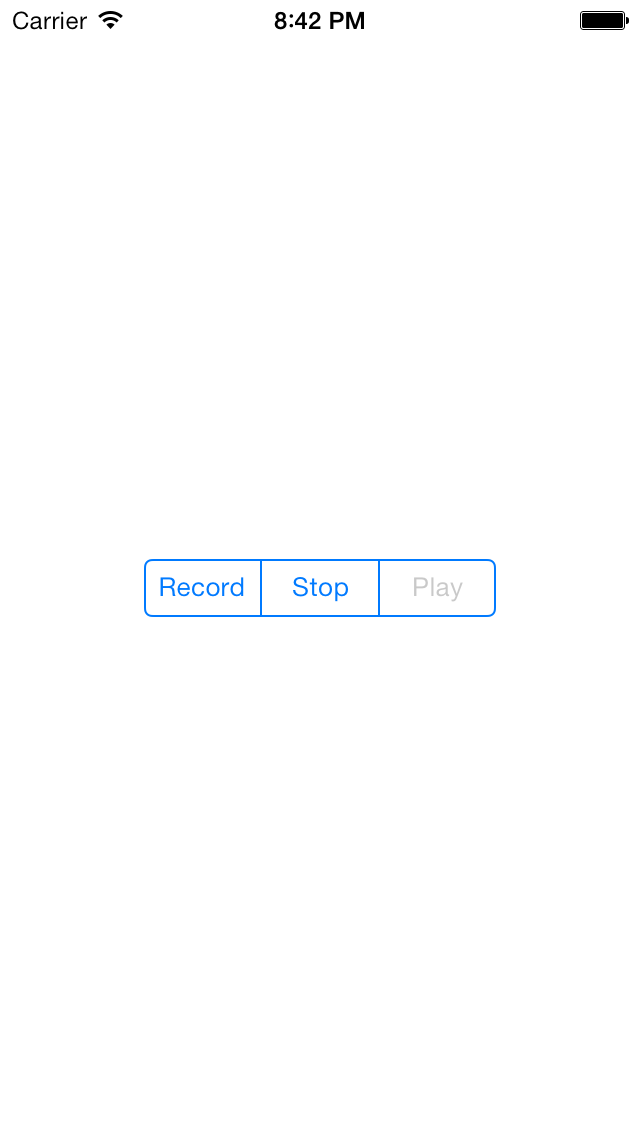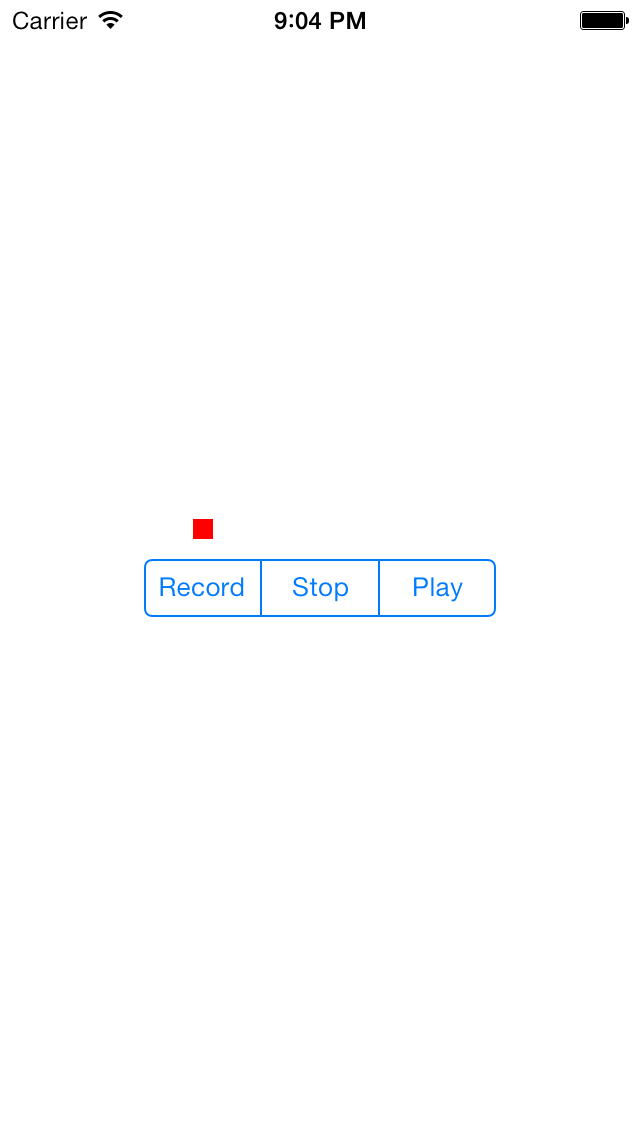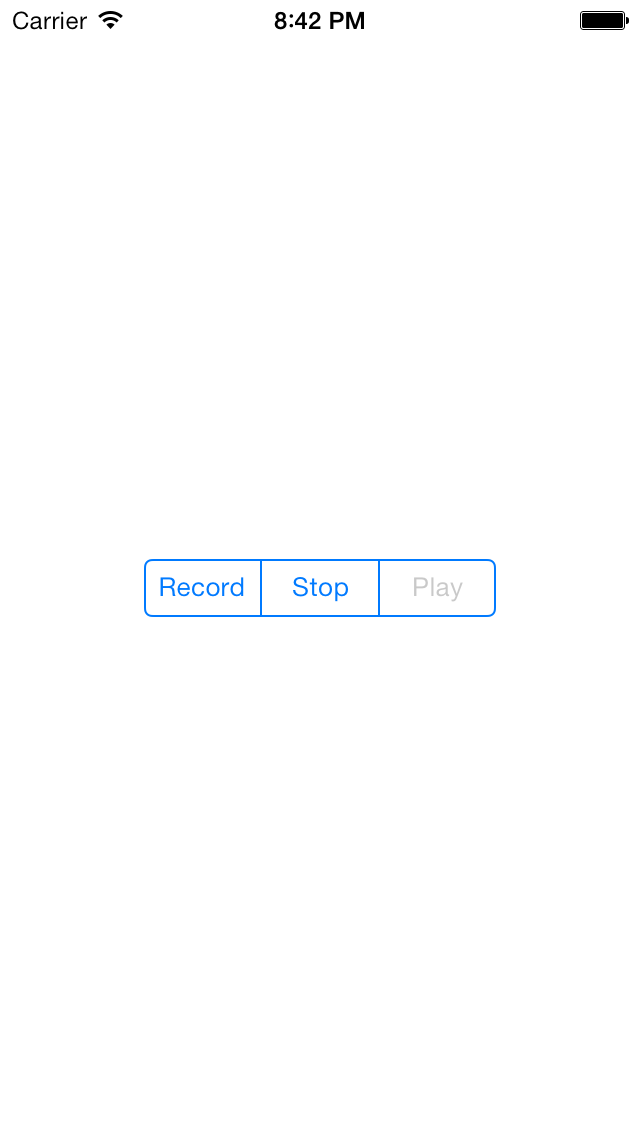
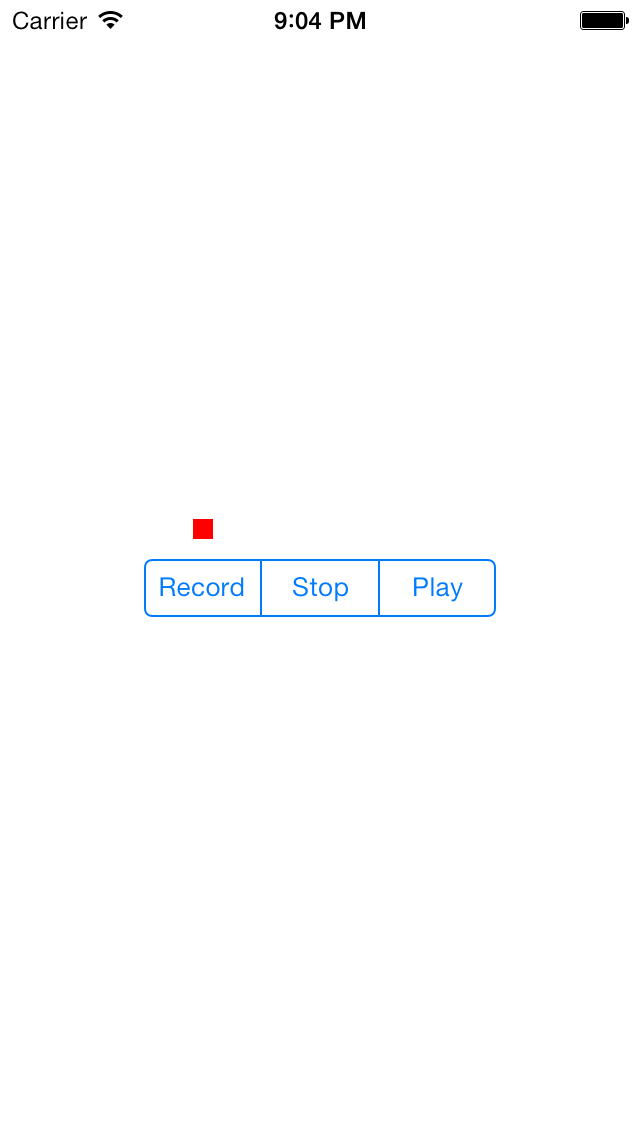
The play button is disabled until we have asound file to play.
The red recording light goes on when we press the record button.
main.m- Class
SegmentedAppDelegate
- Class
View
Create the project
SegmentedAppDelegate.h
imports
AVFoundation.h.
The application delegate fulfills three protocols.
The size of the control
The height of the
UISegmentedControl
defaults to 29 pairs of pixels.
But this fact is nowhere in Apple’s documentation
and may therefore change without warning.
See
this
document.
The
NSNumber
objects in the left column of the
dictionary can be created with Objective-C
literals.
NSDictionary *settings = [NSDictionary dictionaryWithObjectsAndKeys:
@(kAudioFormatAppleIMA4), AVFormatIDKey,
@44100.0, AVSampleRateKey,
@2, AVNumberOfChannelsKey,
nil
];
2013-11-06 20:41:09.805 Segmented[4052:a0b] inputNumberOfChannels == 2
2013-11-06 20:41:09.806 Segmented[4052:a0b] ouputNumberOfChannels == 2
2013-11-06 20:41:09.807 Segmented[4052:a0b] sampleRate == 44100
2013-11-06 20:41:09.808 Segmented[4052:a0b] preferredSampleRate == 0
2013-11-06 20:41:09.808 Segmented[4052:a0b] preferredIOBufferDuration == 0
2013-11-06 20:41:09.809 Segmented[4052:a0b] filename == "/Users/myname/Library/Application Support/iPhone Simulator/7.0.3-64/Applications/FBE0988A-0D72-40FF-9A18-5372706262D2/tmp/recording.caf"
2013-11-06 20:41:09.810 Segmented[4052:a0b] url == "file:///Users/myname/Library/Application%20Support/iPhone%20Simulator/7.0.3-64/Applications/FBE0988A-0D72-40FF-9A18-5372706262D2/tmp/recording.caf"
2013-11-06 20:41:10.069 Segmented[4052:a0b] Application windows are expected to have a root view controller at the end of application launch
2013-11-06 20:41:23.074 Segmented[4052:a0b] audioRecorderDidFinishRecording:successfully: 1
2013-11-06 20:41:27.694 Segmented[4052:a0b] audioPlayerDidFinishPlaying:successfully: 1
Things to try
- Replace the
array
of
strings
with an
array
of
images.
Copy the files
usa.png,
canada.png,
and
mexico.png
into the Supporting Files folder.
In the
initWithFrame:
method of class
View,
change the array of items to the following.
NSArray *items = [NSArray arrayWithObjects:
[UIImage imageNamed: @"usa.png"],
[UIImage imageNamed: @"canada.png"],
[UIImage imageNamed: @"mexico.png"],
nil
];
Each
.png
file is
32 × 20
pixels,
so you might want to change the size of the
UISegmentedControl
by assigning to its
bounds
property.



- Create a set of enumeration values
which will be symbolic names for the button numbers.
Define them immediately after the
#imports
at the start of
SegmentedAppDelegate.h.
enum {
segRecord,
segStop,
segPlay
};
which means approximately the same thing as
int segRecord = 0;
int segStop = 1;
int segPlay = 2;
Then in the
switch
statement in the
valueChanged:
method of class
SegmentedAppDelegate,
change
case 0:
to
case segRecord:
and change
case 1:
to
case segStop:
etc.
Change the
2
to
segPlay
in
audioRecorderDidFinishRecording:successfully:.
In
View.m,
import
SegmentedAppDelegate.h
and change the
2
in the call to
setEnabled:forSegmentAtIndex:
to
segPlay.
- Add a
Pause
button.