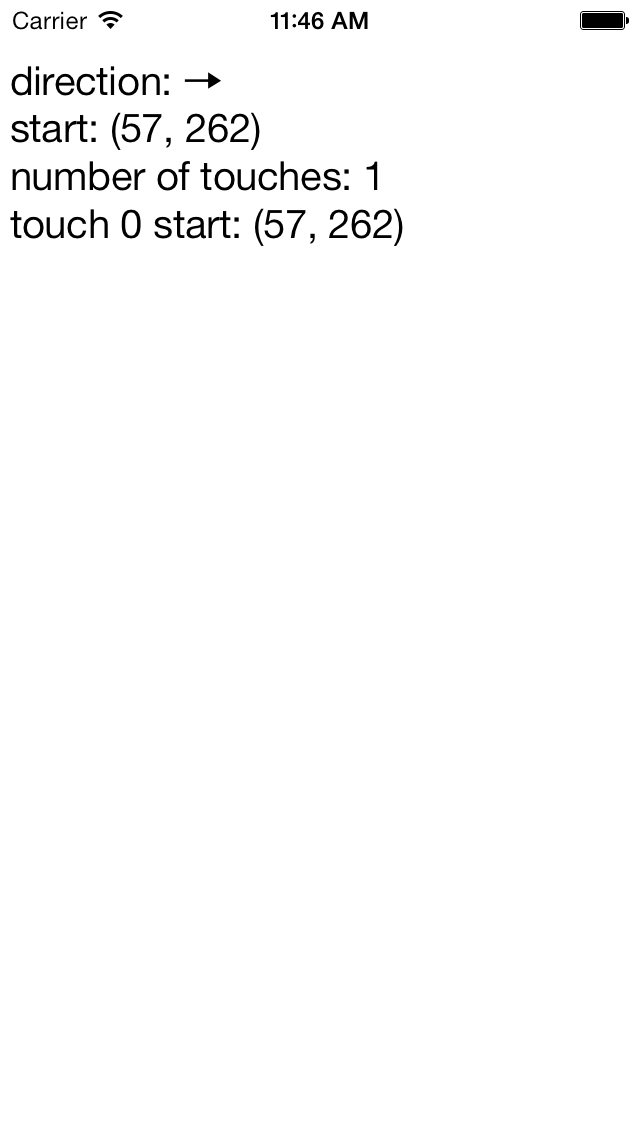
Class
UISwipeGestureRecognizer
is a subclass of
UIGestureRecognizer.
It gives you no control over how long or fast or straight
the swipe is required to be.
But that’s good:
if every app used this recognizer,
they would all have the same requirements.
I don’t see any claim in the documentation that a single
UISwipeGestureRecognizer
can recognize both a left swipe or a right swipe,
so I made a separate recognizer for each direction.
A swipe consists of just one touch,
but there may be gestures that consist of a larger
numberOfTouches.
main.mSwipeAppDelegateViewinitWithFrame:
method of class
View,
change
UISwipeGestureRecognizer *recognizer = [[UISwipeGestureRecognizer alloc] initWithTarget: self action: @selector(swipe:) ]; recognizer.direction = UISwipeGestureRecognizerDirectionRight; [self addGestureRecognizer: recognizer]; recognizer = [[UISwipeGestureRecognizer alloc] initWithTarget: self action: @selector(swipe:) ]; recognizer.direction = UISwipeGestureRecognizerDirectionLeft; [self addGestureRecognizer: recognizer]; recognizer = [[UISwipeGestureRecognizer alloc] initWithTarget: self action: @selector(swipe:) ]; recognizer.direction = UISwipeGestureRecognizerDirectionUp; [self addGestureRecognizer: recognizer]; recognizer = [[UISwipeGestureRecognizer alloc] initWithTarget: self action: @selector(swipe:) ]; recognizer.direction = UISwipeGestureRecognizerDirectionDown; [self addGestureRecognizer: recognizer];to
static const UISwipeGestureRecognizerDirection a[] = { UISwipeGestureRecognizerDirectionRight, UISwipeGestureRecognizerDirectionLeft, UISwipeGestureRecognizerDirectionUp, UISwipeGestureRecognizerDirectionDown }; static const size_t n = sizeof a / sizeof a[0]; for (size_t i = 0; i < n; ++i) { UISwipeGestureRecognizer *recognizer = [[UISwipeGestureRecognizer alloc] initWithTarget: self action: @selector(swipe:) ]; recognizer.direction = a[i]; [self addGestureRecognizer: recognizer]; }
View.
NSDictionary *arrows;Initialize the dictionary in the
initWithFrame:
method of class
View
before you create the gesture recognizers.
The
@()
is an Objective-C
literal
that creates an
NSNumber
object.
arrows = [NSDictionary dictionaryWithObjectsAndKeys: @"→", @(UISwipeGestureRecognizerDirectionRight), @"←", @(UISwipeGestureRecognizerDirectionLeft), @"↑", @(UISwipeGestureRecognizerDirectionUp), @"↓", @(UISwipeGestureRecognizerDirectionDown), nil ];In the
swipe:
method of class
View,
change
NSString *direction = @"unknown"; if (recognizer.direction == UISwipeGestureRecognizerDirectionRight) { direction = @"→"; } else if (recognizer.direction == UISwipeGestureRecognizerDirectionLeft) { direction = @"← } else if (recognizer.direction == UISwipeGestureRecognizerDirectionUp) { direction = @"↑"; } else if (recognizer.direction == UISwipeGestureRecognizerDirectionDown) { direction = @"↓"; }to
NSString *direction = [arrows objectForKey: [NSNumber numberWithInt: recognizer.direction] ]; if (direction == nil) { direction = @"unknown"; }