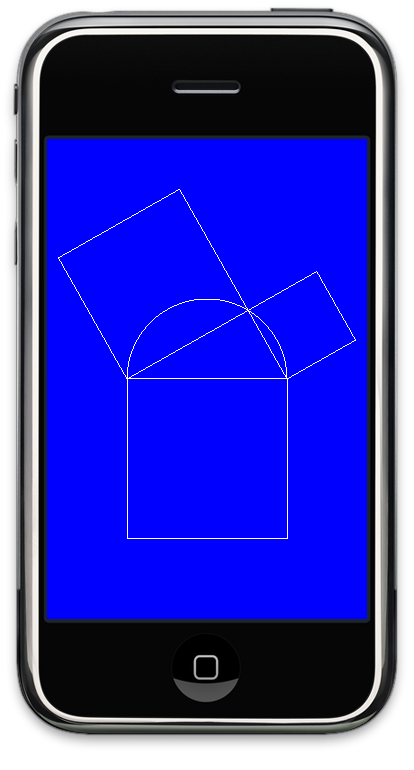
I added the
GLfloat
instance variable and property named
theta
(θ)
to class
EAGLView.
Its value goes from 0 to π radians inclusive
as you swipe from right to left.
I passed
theta
as an argument to the
display
function in
Pythagoras.cpp.
The function
SetupRC
in
Pythagoras.cpp
now takes two arguments giving the width and height in pixels of the view.
Pythagoras.cppmain.mGLAppDelegateGLViewControllerEAGLView
Just like the
previous project,
but the file
Pythagoras.cpp
replaces
Triangle.cpp.
OpenGL ES doesn’t know about touches.
The view class contains a
touchesMoved:withEvent:
method called when the finger moves.
It updates the
theta
instance variable of the view
and passes it to the
display
function in
Pythagoras.cpp.
Should we move the camera towards the drawing,
or,
equivalently,
the drawing towards the camera?
We choose to do neither,
so the
modelView
matrix in
Pythagoras.cpp
contains the identity matrix.
You can see the function
m3dLoadIdentity44
in the file
math3d.cpp.
By default, the coördinates go from –1 to 1 in all three directions: x, y, z. But I’d like y to run from –1.5 to 1.5 because the iPhone screen is taller than it is wide.
In the
SetupRC
function in
Pythagoras.cpp,
the variable
aspectRatio
is set to 1.5
(carefully avoiding integer division and truncation)
and we plug this value into the
frustum.
In the
display
function,
the matrix that represents the frustum
is combined with the plain vanilla
modelView
matrix to form the final
modelViewProjection
matrix.
shaderManager.UseStockShader(GLT_SHADER_FLAT, modelViewProjection, vWhite);to a simple
shaderManager.UseStockShader(GLT_SHADER_IDENTITY, vWhite);in the
display
function in
Pythagoras.cpp?
After you find out,
please change it back.
SetupRC
function in
Pythagoras.cpp,
change
m3dLoadIdentity44(modelView);to
//Move the picture .5 to the right. m3dTranslationMatrix44(modelView, .5, 0, 0);Can you move the drawing up or down? Moving it towards or away from you will have no effect, since our projection is orthographic, not perspective. But you can make the drawing smaller:
m3dScaleMatrix44(modelView, .5, .5, 1); //half size
//45 degrees counterclockwise around the axis (0, 0, 1). //This axis points straight towards us. m3dRotationMatrix44(modelView, 45 * M_PI / 180, 0, 0, 1);What happens if you rotate around the horizontal axis
//Rotation first, then translation to the upper right M3DMatrix44f rotation; m3dRotationMatrix44(rotation, 45 * M_PI / 180, 0, 0, 1); M3DMatrix44f translation; m3dTranslationMatrix44(translation, .5, 0, 0); m3dMatrixMultiply44(modelView, rotation, translation);and
//Translation to the right first, then rotation. M3DMatrix44f rotation; m3dRotationMatrix44(rotation, 45 * M_PI / 180, 0, 0, 1); M3DMatrix44f translation; m3dTranslationMatrix44(translation, .5, 0, 0); m3dMatrixMultiply44(modelView, translation, rotation);