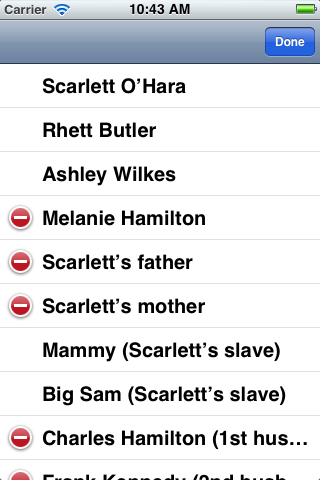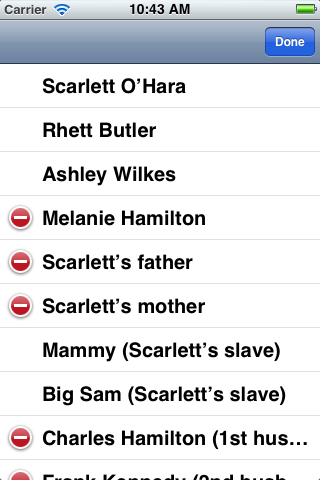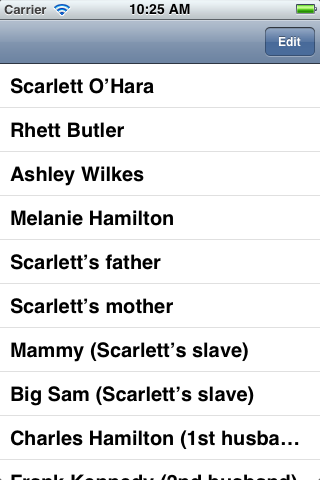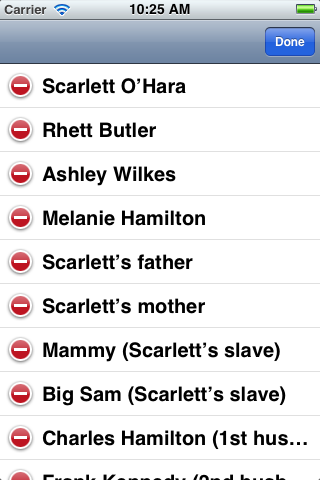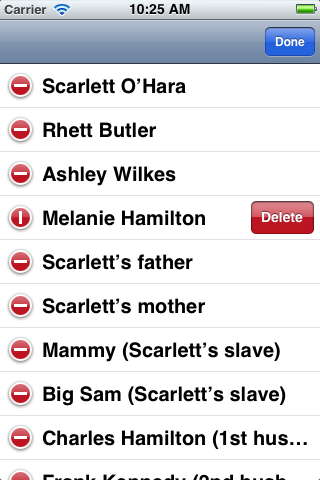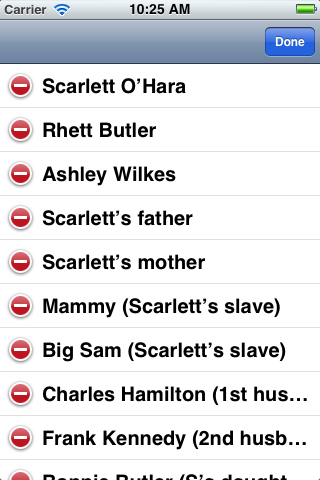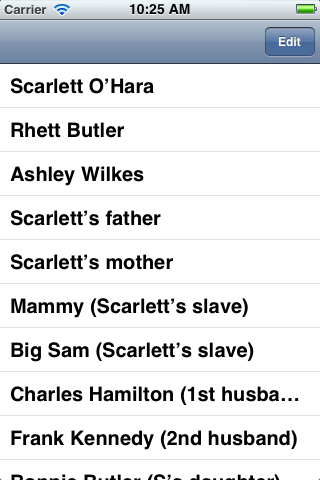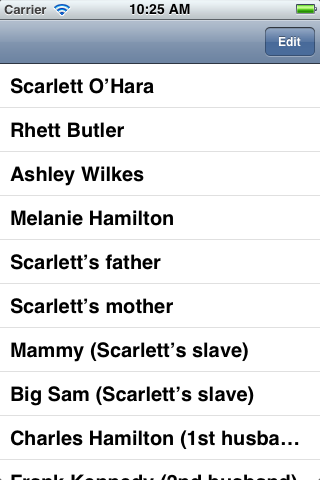
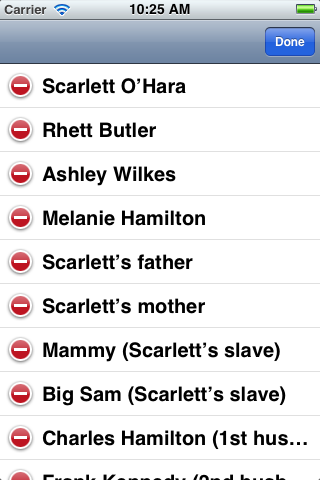
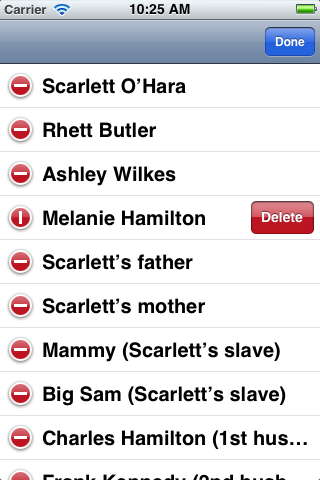
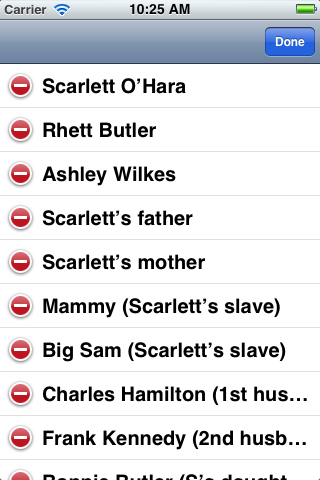
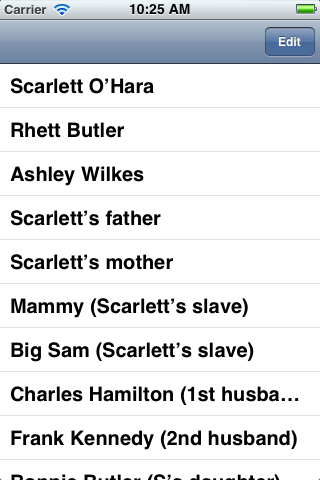
Press the Edit
button
and delete the characters that die in
Gone
with the Wind.
Then press Done,
which calls the
tableView:commitEditingStyle:forRowAtIndexPath:
method of the
data
source.
The expression
@[indexPath]
in this method creates an
NSArray
containing the
indexPath.
main.m- Class
GonerAppDelegate
creates a
TableViewController
and puts it under a
UINavigationController
to make the
TableViewController’s
navigation bar visible.
- Class
TableViewController
creates the Edit/Done button in
viewDidLoad.
The data source contains the method
tableView:commitEditingStyle:forRowAtIndexPath:.
The view controllers
To display the brushed aluminum navigation bar at the top of the window,
we have to put a
view
controller
above the
table
view,
and a
navigation
controller
above the view controller.
The view controller immediately above a
table
view
must be a subclass of
table
view controller.
The
table
view controller
will act as the
table
view’s
data
source
and
delegate.
It wears three hats:
view controller, data source, and delegate.
Unless we say otherwise
(by giving a
tableView:editingStyleForRowAtIndexPath:
method to the
table
view delegate),
each cell will get a
red
minus
rather than a
green
plus
or nothing at all.
Apostrophe
Scarlett O’Hara
looks better with an apostrophe
(Unicode
\u2019),
than with a single quote
(Unicode
\u0039).
I’ll make them bigger so you can see the difference:
O’Hara (apostrophe)
O'Hara (single quote)
Edit → Special Characters… → Punctuation
Our
TableViewController
serves as
the table view’s data source
and the table view’s delegate.
Since it is the data source,
it contains an array and the following methods.
numberOfSectionsInTableView:numberOfRowsInSection:
tableView:cellForRowAtIndexPath:
returns a
UITableViewCelltableView:commitEditingStyle:forRowAtIndexPath:
modifies the array and the table view.
Ours deletes one cell,
giving us a chance to use
@[ ]
to create an array containing only one object.
Since the
TableViewController
is the table view’s delegate,
it can also have the following method.
We didn’t bother to write the method,
since we’re satisfied with the version of the method that
TableViewController
inherits from
UITableViewController.
tableView:editingStyleForRowAtIndexPath:
decides if this cell should be marked with a
red
minus
or a
green
plus
when the table view is in
editing mode.
Things to try
- [Gone to the left with the wind,
gone to the right with the wind.]
In the
tableView:commitEditingStyle:forRowAtIndexPath:
method of the
data
source,
change
UITableViewRowAnimationFade
to
UITableViewRowAnimationLeft.
- [For users unfamiliar with the
movie.]
Display the
red
minus
only for characters that actually die during the movie.
Add the following method
to the table view’s
delegate.
Insert it in the
#pragma Table view delegate
section in
TableViewwController.m.
- (UITableViewCellEditingStyle) tableView: (UITableView *) tableView
editingStyleForRowAtIndexPath: (NSIndexPath *) indexPath {
NSSet *doomed = [NSSet setWithObjects:
@"Melanie Hamilton",
@"Scarlett’s father",
@"Scarlett’s mother",
@"Charles Hamilton (1st husband)",
@"Frank Kennedy (2nd husband)",
@"Bonnie Butler (S’s daughter)",
nil
];
UITableViewCell *cell = [tableView cellForRowAtIndexPath: indexPath];
NSString *text = cell.textLabel.text;
if ([doomed containsObject: text]) {
return UITableViewCellEditingStyleDelete;
}
return UITableViewCellEditingStyleNone;
}
Better yet,
let
doomed
be an instance variable of class
TableViewController
so we don’t have to re-create it every time we call
tableView:editingStyleForRowAtIndexPath:.