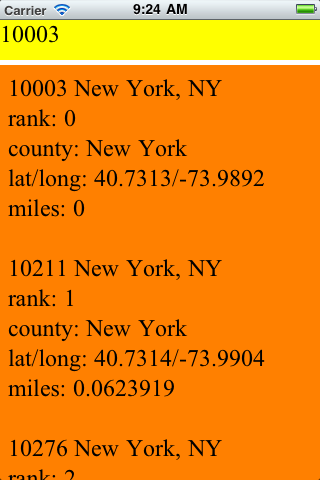
List the area codes within five miles of the selected area code, in order of decreasing proximity.
main.mDistanceAppDelegateModelViewControllerView
The
Model
object opens the SQLite database, reads from it, and closes it.
Other than
init
and
dealloc,
it has only one method,
getZipCodes:.
This method executes the following two statements of SQL with
sqlite3_prepare_v2
and
sqlite3_step.
Assume the zipcode is 10003,
whose latitude and longitude are
select latitude, longitude from zipcodes where zipcode == 10003; select *, distance(latitude, longitude, 40.731253, -73.989223) as d from zipcodes where d < 5 order by d;
If the
sqlite3_column_text
contains Unicode characters,
you must copy it into an
NSString
like this:
NSString *subtitle = [NSString stringWithUTF8String: sqlite3_column_text(statement, 1)];
The SQLite language has many
functions:
max,
min,
etc.
But it does not know about latitude and longitude,
and does not have any function named
distance.
The model adds a four-argument
distance
function to the language by calling
sqlite3_create_function
after it opens the database.
Add the SQLite database file
zipcodes.db
to your project.
We created this file by .importing the csv file into
sqlite3.
Model.h
mentions the data type
sqlite3,
so it must #import
the header file
"/usr/include/sqlite3.h".
Model.m
mentions class
CLLocation,
so it must #import
<CoreLocation/CoreLocation.h>
Project → Edit Active Target "Distance" General → Linked Libraries
Add
libsqlite3.dylib
and
CoreLocation.framework.